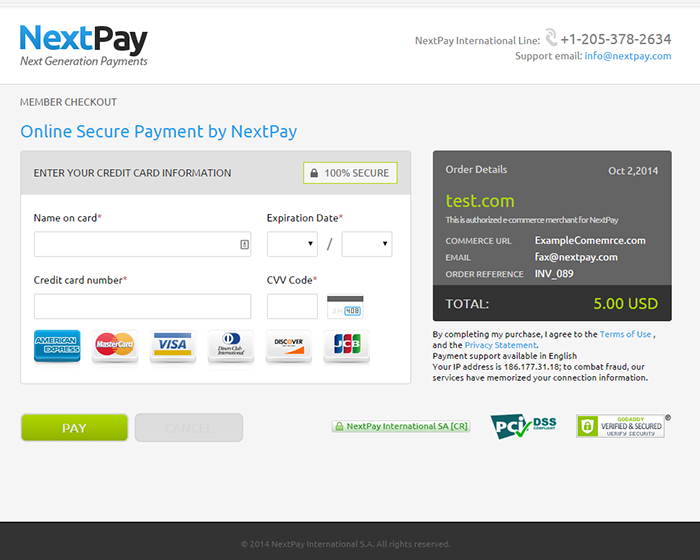Magento extension NextPay Payment Extension by NextPayDev
MageCloud partnered with NextPayDev to offer NextPay Payment Extension in your MageCloud panel for our simple 1-click installation option. To install this extension - create your account with MageCloud and launch a new Magento store. It takes only 3 minutes.
NextPayDev always provides support for customers who have installed NextPay Payment Extension Magento module. Feel free to leave a review for the company and the extension so we can offer you better products and services in the future.
You may want to check other NextPayDev Magento extensions available at MageCloud and even get extensions from hundreds of other Magento developers using our marketplace.
Now start processing is simpler through NextPay Extension
Compatible with Magento 1.x
NextPay Payment Extension
The e-commerce stores through our extension will be able to process payments for their orders with a few steps and very simple. This extension besides being very reliable has excellent support.
Installation
The merchant to install the extension should be logged in Magento connect in their e-commerce, enter the NextPay extension key, click below and wait for install to finish install Magento extension
Configuration for Magento
Enter to system->configuration->Payment Methods, next click on the NextPay ceiling and setting up the following field:
- Active: set the active field as yes to display on checkout process.
- NextPay Merchant Key: find the key on your NextPay commerce account (gateway.nextpay.com/commerce/), in website settings and enter the key on this field.
- Tittle(optional): You can configure the label name will appear this extension on payment methods(checkout process) .
- Transaction Type(Optional): You can choose between sale (direct sales charge) or pre-authorizations.
- Payment from Applicable Countries (optional): if you prefer accept all countries for this extension.
- Payment from Specific Countries(optional): specify which countries are accepted.
- New Order Status (optional): you can choose the order status when new order are created.
- Test Mode (optional): You can choose which environment to perform the payments.
Once you have finished configuring these fields