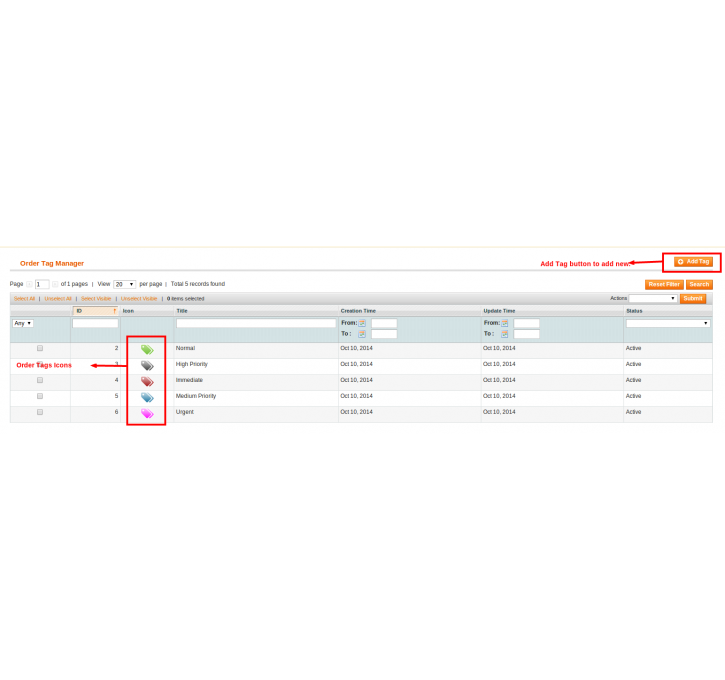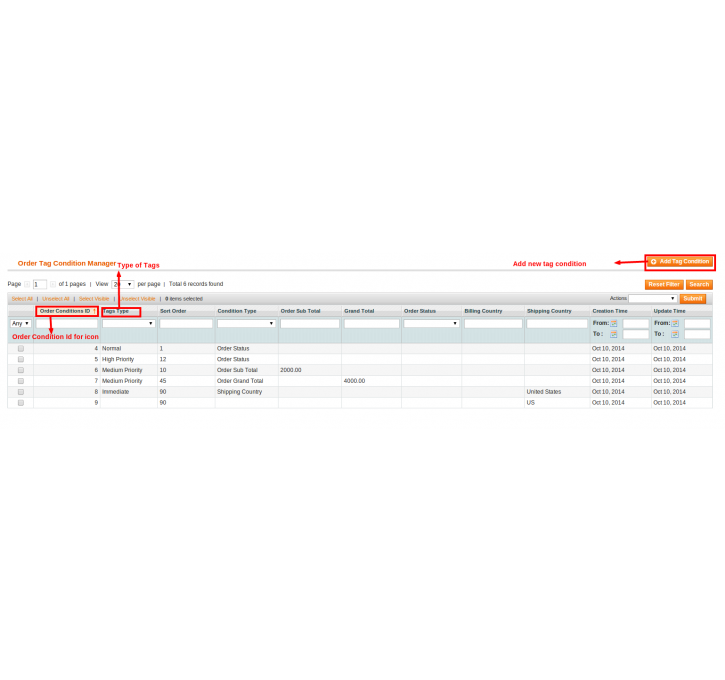Magento extension OrderTag by Webline by WeblineIndia
MageCloud partnered with WeblineIndia to offer OrderTag by Webline in your MageCloud panel for our simple 1-click installation option. To install this extension - create your account with MageCloud and launch a new Magento store. It takes only 3 minutes.
WeblineIndia always provides support for customers who have installed OrderTag by Webline Magento module. Feel free to leave a review for the company and the extension so we can offer you better products and services in the future.
You may want to check other WeblineIndia Magento extensions available at MageCloud and even get extensions from hundreds of other Magento developers using our marketplace.
Tool for identifying the orders Order Prioritized Ready Made and Easy to Implement Native Look and Feel
Compatible with Magento 1.x
OrderTag by Webline
Tool for identifying the ordersOrder tags extension which is useful for identifying the orders on the bases of the tags like High Priority, Emergency, Normal etc. Beside that using this extension you can create your own order tags. We have integrated the Magento default Order Grid with our own custom Order Grid with image displaying the importance of the Order. This extension can be used when you are having numerous amounts order. As it indicates using the image it will became easy to identify by end user. Beside administrator of the website can define the tags rules and images related to tags can also be changed according to their requirements.
Order PrioritizedWe can also summarize it like an one stop order identifying solution. Beside that we can say that after using this extension you can have more enhanced view of your order's grid. Using this extension you can filter out records very quickly with an ease with out much technical knowledge.
As we are already aware that images are very much easy to identify rather than text.
Ready Made and Easy to Implement
Admin will just have to download the URL key for the extension from the Magento Store. After getting the key he/she is just simply required to go Magento Connect and install the module using the module installer of magento. And then the things for identification of order has been done. Rewrite the Order Tags rules if required and changed the images of