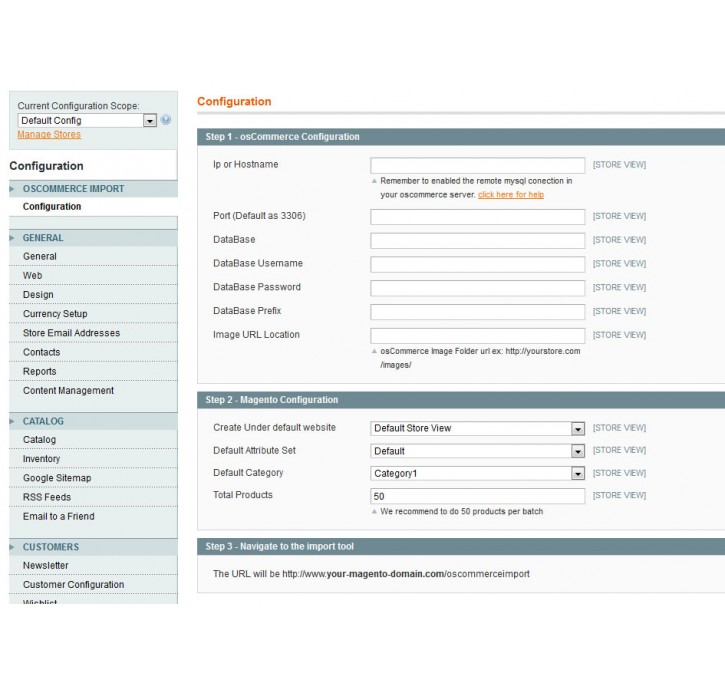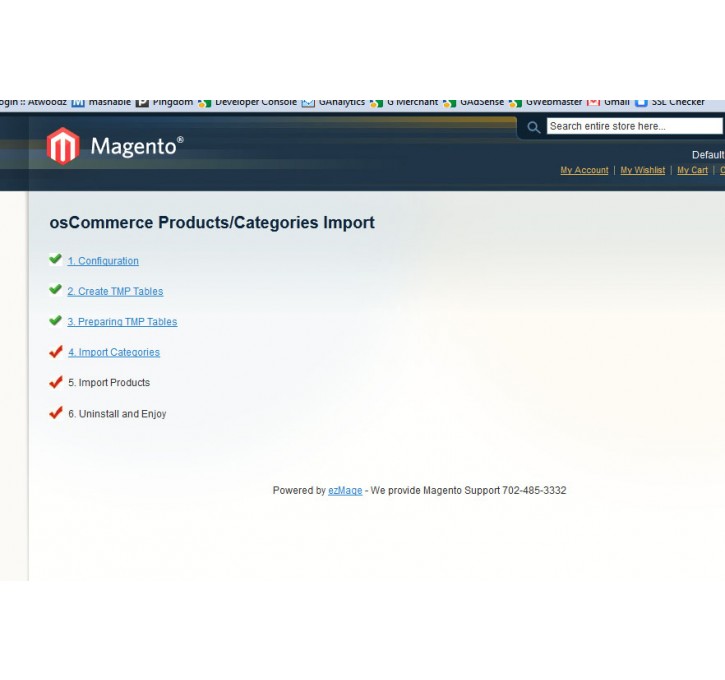Magento extension osCommerce Categories/Products/Customers/Orders Migration Tool by ezMage
MageCloud partnered with ezMage to offer osCommerce Categories/Products/Customers/Orders Migration Tool in your MageCloud panel for our simple 1-click installation option. To install this extension - create your account with MageCloud and launch a new Magento store. It takes only 3 minutes.
ezMage always provides support for customers who have installed osCommerce Categories/Products/Customers/Orders Migration Tool Magento module. Feel free to leave a review for the company and the extension so we can offer you better products and services in the future.
You may want to check other ezMage Magento extensions available at MageCloud and even get extensions from hundreds of other Magento developers using our marketplace.
Easily import categories,products,customers,products from an osCommerce store into a Magento website!
Compatible with Magento 1.x
osCommerce Categories/Products/Customers/Orders Migration Tool
A tool that is designed for people who may have outgrown their current osCommerce platform or want to take the next step in e-commerce and move to an enterprise level platform. The osCommerce Categories / Products Migration tool allows you to easily export your products, images and product descriptions into a new Magento e-commerce store. Within minutes you can have your Magento store populated with the products you probably spent hours inserting into your osCommerce store!
If you have more than a few hundred products in your store then you may be hesitant to try Magento because of the daunting task of importing your products. This simple to use extension solves that problem, is easy to set up and easy to use with little technical knowledge. Follow the instructions below to add your products into your new Magento store. Installation instructions for the extension We recommend creating a new category for your imported products first. -> Go to Magento Configuration
Features:
-> Go to osCommerce Import