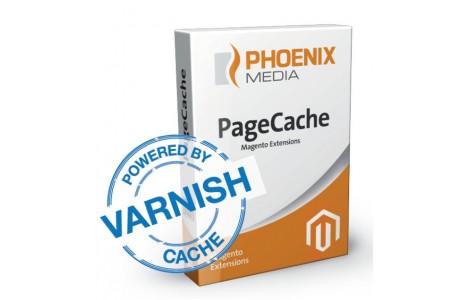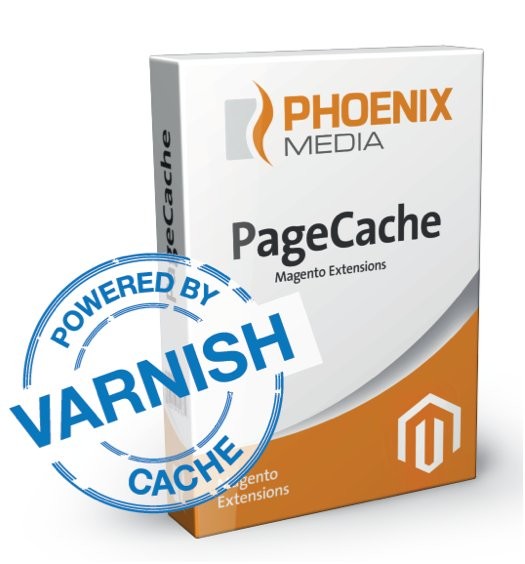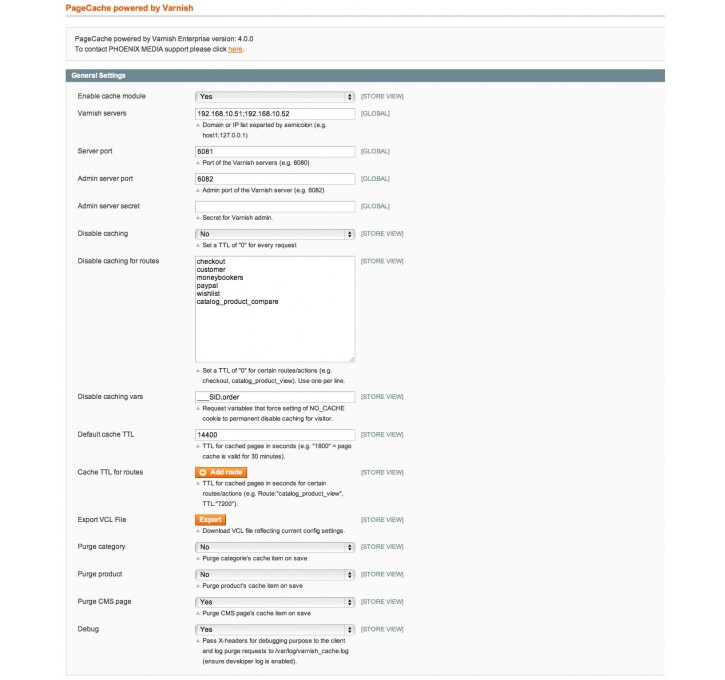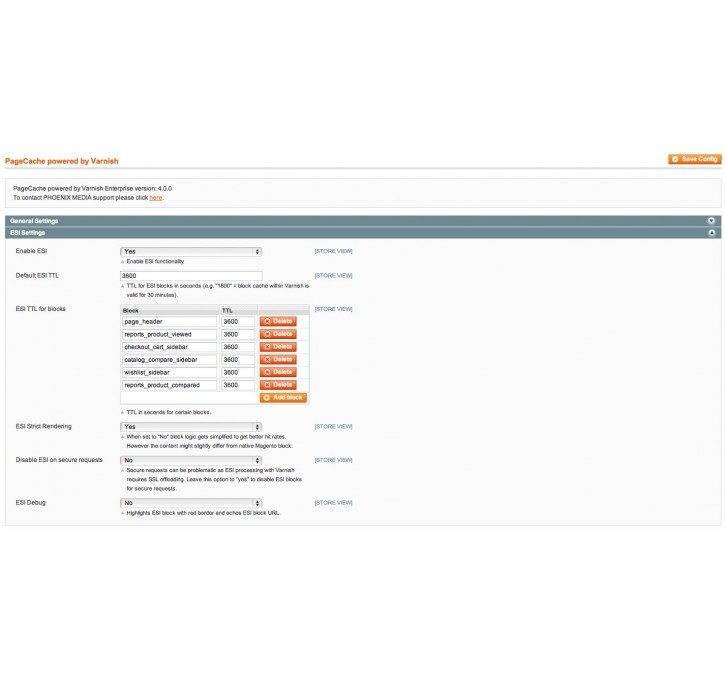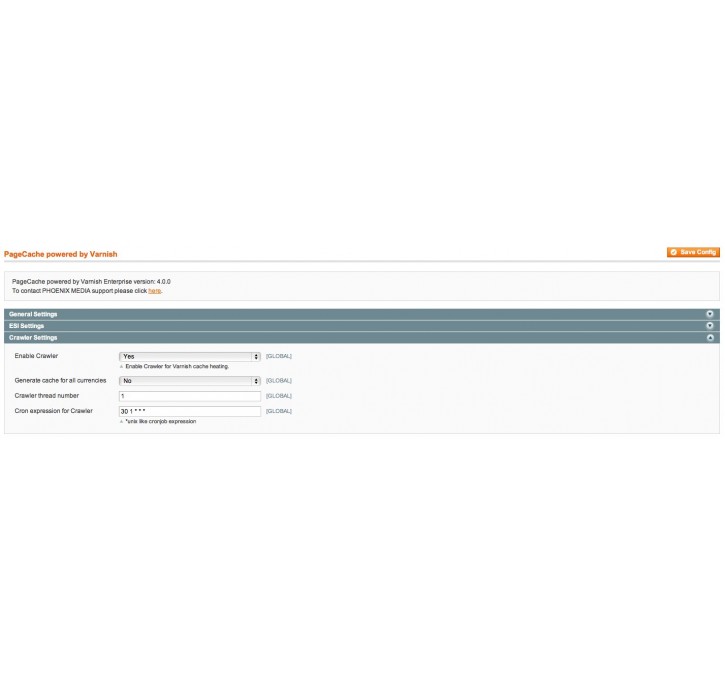Magento extension PageCache powered by Varnish by PHOENIX
MageCloud partnered with PHOENIX to offer PageCache powered by Varnish in your MageCloud panel for our simple 1-click installation option. To install this extension - create your account with MageCloud and launch a new Magento store. It takes only 3 minutes.
PHOENIX always provides support for customers who have installed PageCache powered by Varnish Magento module. Feel free to leave a review for the company and the extension so we can offer you better products and services in the future.
You may want to check other PHOENIX Magento extensions available at MageCloud and even get extensions from hundreds of other Magento developers using our marketplace.
Certified module to integrate Magento and Varnish that makes your eCommerce site fly
Compatible with Magento 1.x
PageCache powered by Varnish
Now: Free Community Version available under OSL license! Note that the free version is provided as is. For support please subscribe to the Enterprise version of the module.
Make your Magento store fly - with transparently integrated Varnish Cache! Blazing fast response times and lower server load during peak times making your Magento store 100x faster.
The PageCache module allows you to control your Varnish Cache instance from the Magento backend to trigger purge requests for single stores or content types. It also prevents caching of store pages containing customer information like shopping carts or logins.
No more worries about huge marketing campaigns or maniac crawlers: Varnish Cache will mitigate any peaks so your Magento store can care about the buyers and transactions!
The PageCache module has been architectural certified by Varnish Software to ensure highest quality and reliability for Magento stores.
Features:
- Allows full page caching of Magento store frontends with Varnish
- Prevent caching of pages containing custom information (these pages are cacheable in Enterprise version of the module, see below)
- Configure request paths (controller, action) to be excluded from caching
- Manually clean caches for single store views or content types or use automatic cleaning on object saving
- Maintain several Varnish instances from the Magento backend
- Set TTL for content pages per store view and controller