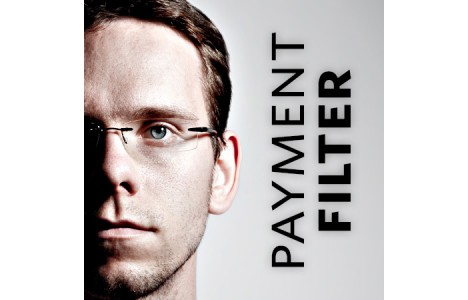Magento extension PaymentFilter for Products and Customer Groups by Rico_Neitzel
MageCloud partnered with Rico_Neitzel to offer PaymentFilter for Products and Customer Groups in your MageCloud panel for our simple 1-click installation option. To install this extension - create your account with MageCloud and launch a new Magento store. It takes only 3 minutes.
Rico_Neitzel always provides support for customers who have installed PaymentFilter for Products and Customer Groups Magento module. Feel free to leave a review for the company and the extension so we can offer you better products and services in the future.
You may want to check other Rico_Neitzel Magento extensions available at MageCloud and even get extensions from hundreds of other Magento developers using our marketplace.
Enables you to limit payment method based on selection for customer groups or single products.
Compatible with Magento 1.x
PaymentFilter for Products and Customer Groups
With this Plugin you'll find within System -> Configuration -> Checkout and Customers -> Customer Groups and within each price-section of a product a new section where you can filter for different payment methods.
After Installation you have to setup your customer groups to ENABLE for each payment method. On the other hand products have the ability to DISABLE single payment methods. The default is NONE, so if you don't do that NO payment methods will be available and customers will not be able to check out.
The default for products is to allow ALL payment methods, so you only have to configure the payment methods available to every group. Only change the product level payment method configuration if you want to disable one or more for a specific products.
The whole extension can be disabled in "System > Config > Sales > Checkout" on a Global or Website scope.
Please remove old version of "cGroupPayments" and execute the following SQLstatement inside you database: ALTER TABLE `customer_group` DROP `allowed_payment_methods`; to remove old table columns.
Uninstall Notes
If you ever uninstall the extension (I don't hope so ;)) your site will be broken, because Magento doesn't support database updates on uninstalls to remove attributes.
To fix the error, execute the following SQL:
DELETE FROM `eav_attribute` WHERE attribute_code = 'product_payment_methods'; DELETE FROM `core_resource`