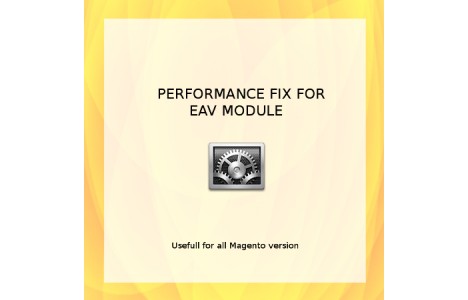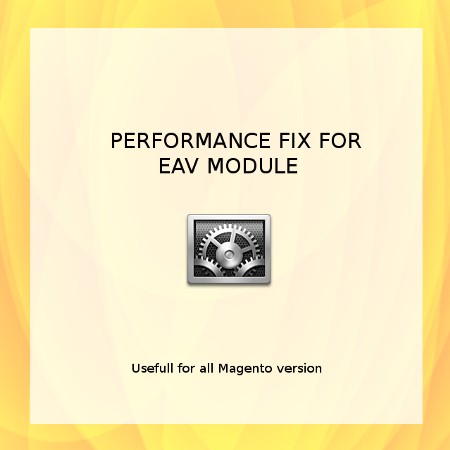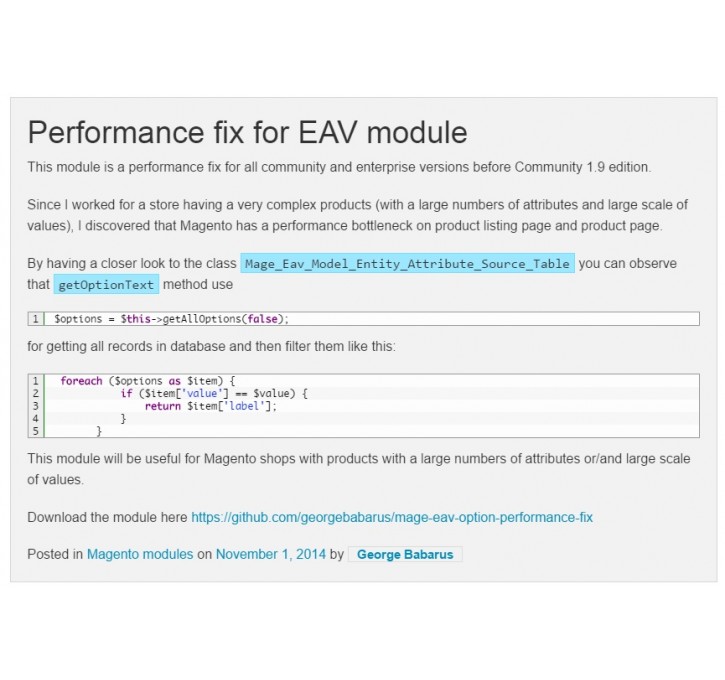Magento extension Performance fix (frontend) for EAV module by George Babarus
MageCloud partnered with George Babarus to offer Performance fix (frontend) for EAV module in your MageCloud panel for our simple 1-click installation option. To install this extension - create your account with MageCloud and launch a new Magento store. It takes only 3 minutes.
George Babarus always provides support for customers who have installed Performance fix (frontend) for EAV module Magento module. Feel free to leave a review for the company and the extension so we can offer you better products and services in the future.
You may want to check other George Babarus Magento extensions available at MageCloud and even get extensions from hundreds of other Magento developers using our marketplace.
Performance fix in catalog pages for products with a big range of attributes.
Compatible with Magento 1.x
Performance fix (frontend) for EAV module
This module is a performance fix for all community and enterprise versions before Community 1.9 edition. Since I worked for a store having a very complex products (with a large numbers of attributes and large scale of values), I discovered that Magento has a performance bottleneck on product listing page and product page.
Demo & information
read more about this on https://github.com/georgebabarus/mage-eav-option-performance-fix or http://www.babarus.ro/magento-commerce/modules/performance-fix-for-eav-module.html
How to install?
- Login to admin panel
- Go to system > connect manager. Login Again with your admin user. Paste the link extension and install.
- Go to system > Cache Management. Clear configuration cache.
How it work?
The extension help you to improve magento performace in same cases. It should work without any configuration after clear cache.
Suport
If you have question or anything to help, please don't hesitate to contact at here.Feel free to ask for features, submit a bag report or send us a review.