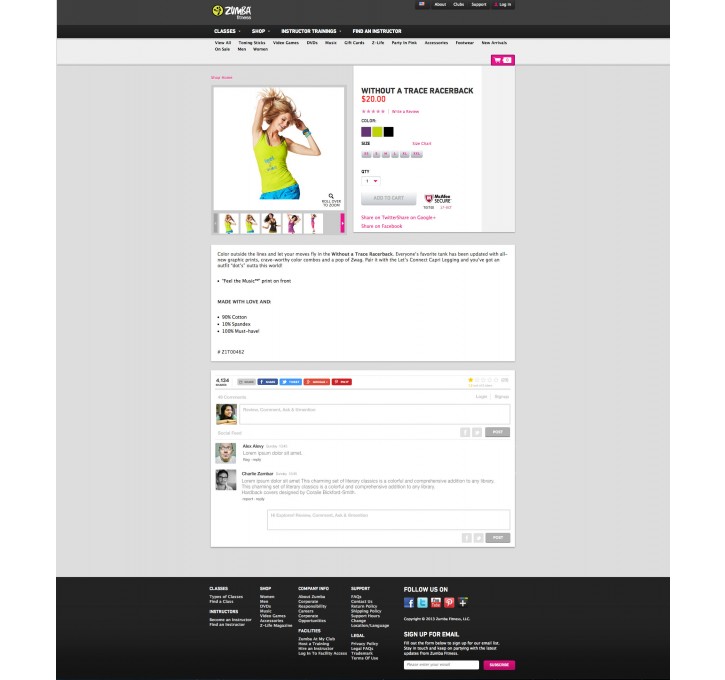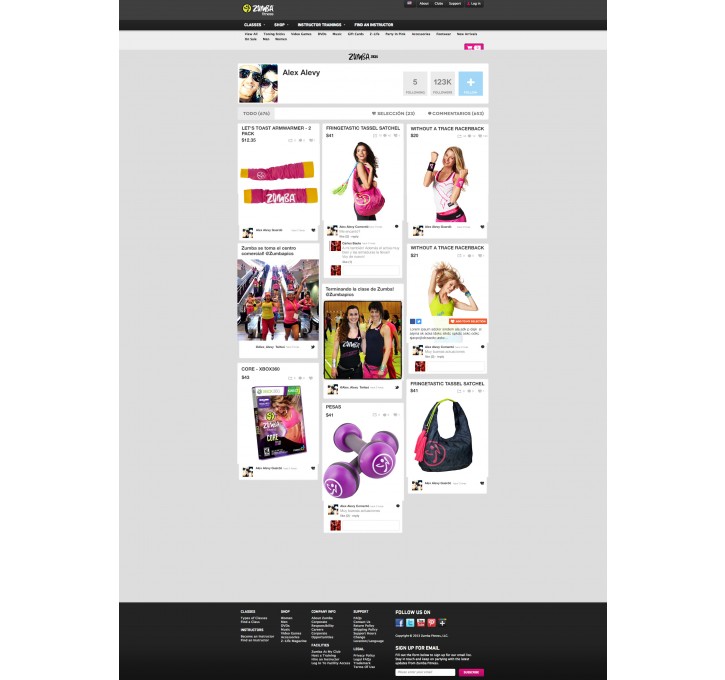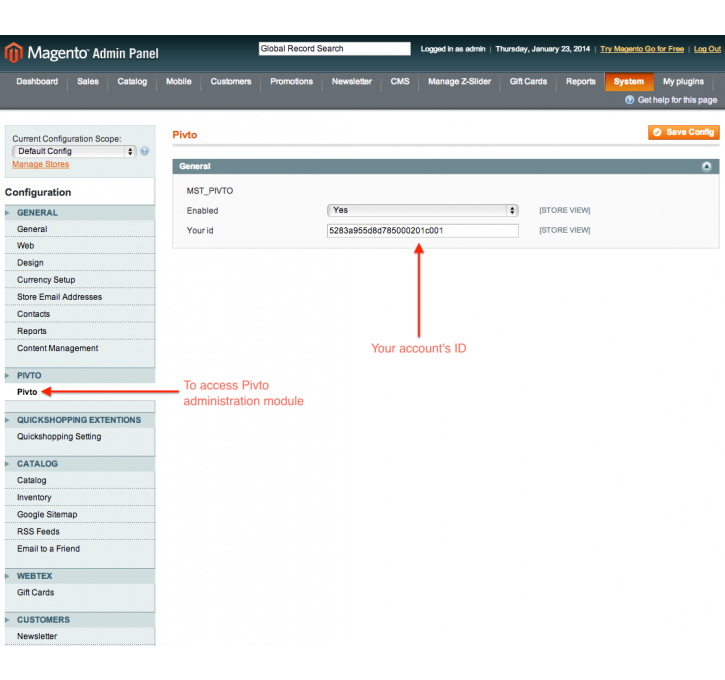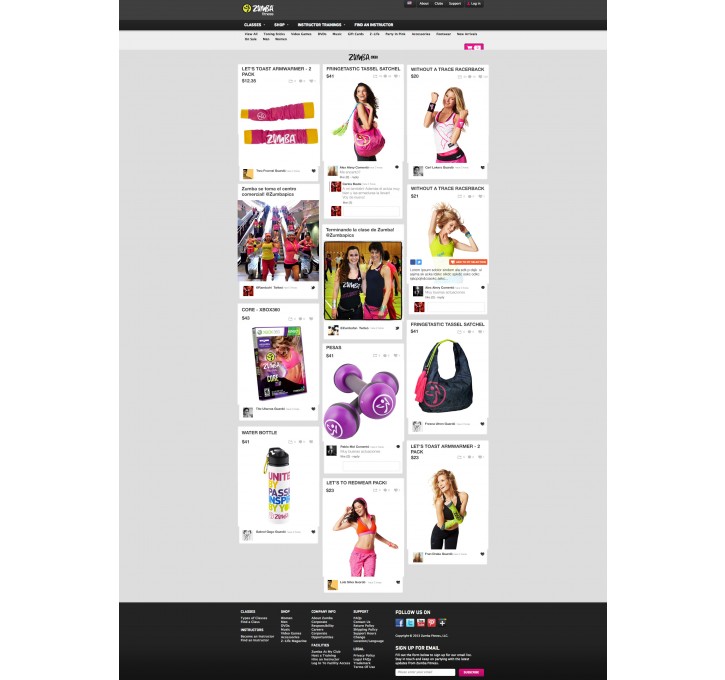Magento extension Pivto by devteam_pivto
MageCloud partnered with devteam_pivto to offer Pivto in your MageCloud panel for our simple 1-click installation option. To install this extension - create your account with MageCloud and launch a new Magento store. It takes only 3 minutes.
devteam_pivto always provides support for customers who have installed Pivto Magento module. Feel free to leave a review for the company and the extension so we can offer you better products and services in the future.
You may want to check other devteam_pivto Magento extensions available at MageCloud and even get extensions from hundreds of other Magento developers using our marketplace.
This plugin embeds all of Pivto's social capabilities to transform your e-commerce into an s-commerce platform
Compatible with Magento 1.x
Pivto
This extension embeds all of Pivto's social capabilities to your blog to transform it into an s-commerce! With easy steps transform your conventional e-commerce into a social e-commerce (s-commerce) site centered on your clients and leveraging their user generated content.The extension will:
- Add a tab to your Magento's admin panel where you can enable or disable the extension (whenever you want) and link the extension to your Pivto account. You can create an account visiting http://www.pivto.com.
- Add a social module at the end of every product page that will allow users to: (i) comment (ii) rate (iii) save the product to their wishlist (iv) and share the product to social networking sites. That information can then be reviewed at an admin panel (http://www.pivto.com/admin).
- Add a static page to your site with Pivto's social feed (available at YOURSITE/social). The social feed gathers all user generated content generated both, within your site (through the previously described modiule), and social networks (Twitter, Facebook, Instagram and Foursquare). You can configure what information Pivto should collect from external sources and moderate the social feed at your admin panel (http://www.pivto.com/admin).
- Add a static page to your site with profiles of users that have logged in using Pivto (available at YOURSITE/users). In that way users can review their activity and the activity