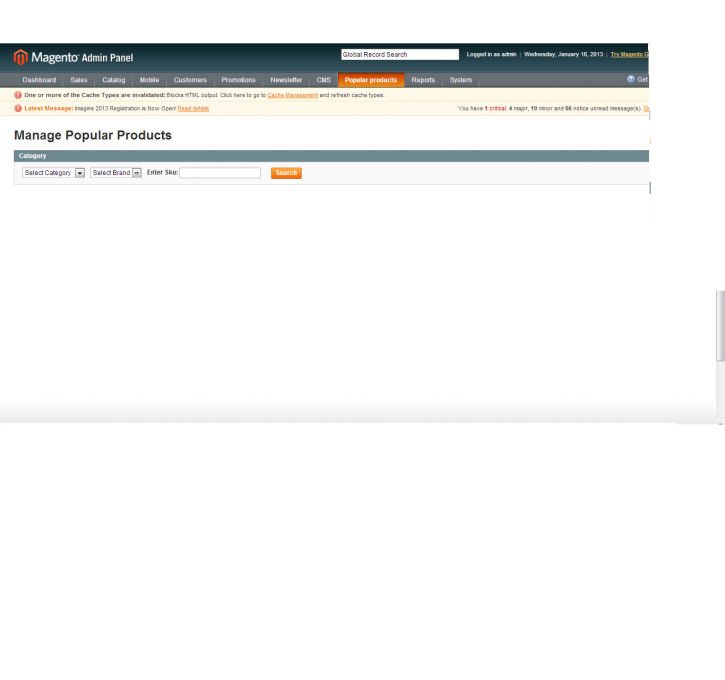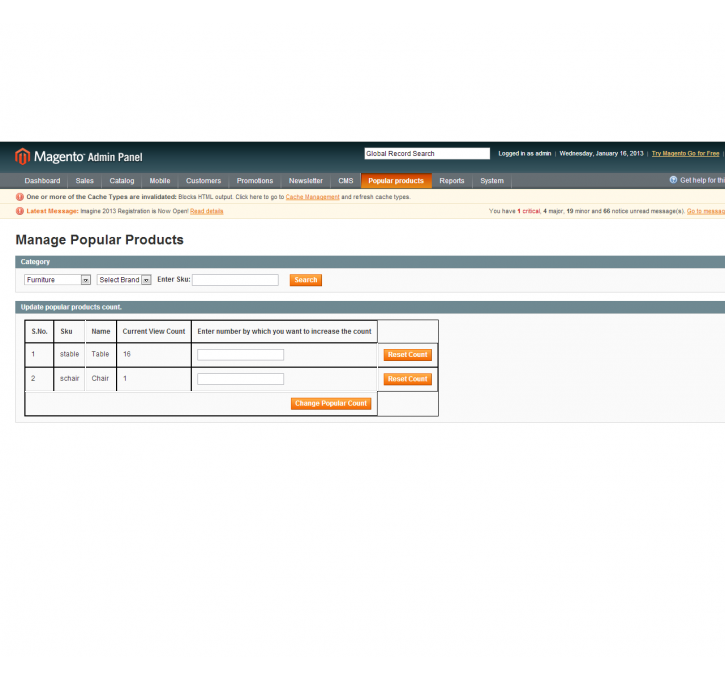Magento extension Popular Products Manager by Neev
MageCloud partnered with Neev to offer Popular Products Manager in your MageCloud panel for our simple 1-click installation option. To install this extension - create your account with MageCloud and launch a new Magento store. It takes only 3 minutes.
Neev always provides support for customers who have installed Popular Products Manager Magento module. Feel free to leave a review for the company and the extension so we can offer you better products and services in the future.
You may want to check other Neev Magento extensions available at MageCloud and even get extensions from hundreds of other Magento developers using our marketplace.
This extension provides the best solution to manage your sites products popularity count
Compatible with Magento 1.x
Popular Products Manager
The Manage Popular products Magento extension provides the best solution to manage your sites products popularity count. The extension would add a "Sort by popularity" option to your product listing page front end. The ordering of the popular products can be done manually from the admin section by increasing or decreasing each products popularity count there by changing the position of display of the product in the front end. This extension would help to provide focus to popular products and attract customer's attention.
Features -
- Allow to set product's popularity count manually by admin
- Attract Customer's attention for products
- Display popular product on top of the product list.
- Easy & compatible with Magento 1.4.x, 1.6.
- Easy to install and configure
- Step 1 : Go to the admin section
- Step 2 : Navigate to "Popular products" -> "Manage popular products"
- Step 3 : Select Category and/or Brand as per your need.
- Step 4 : Product list according to selection will get displayed with following details : Sku Name Current View Count (popularity count) A text box to change view count.
- Step 5 : Insert a number into the text box to increase the products popularity count.
- Step 6 : Post the above click on "