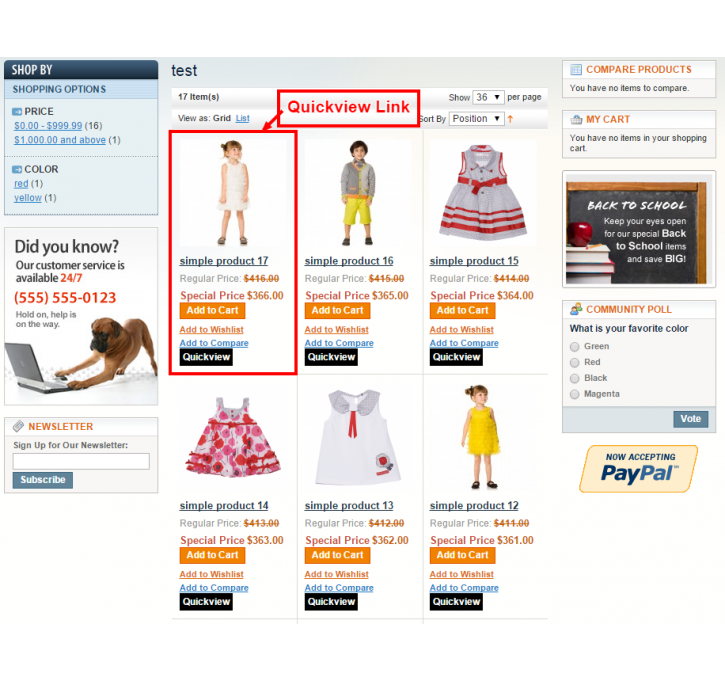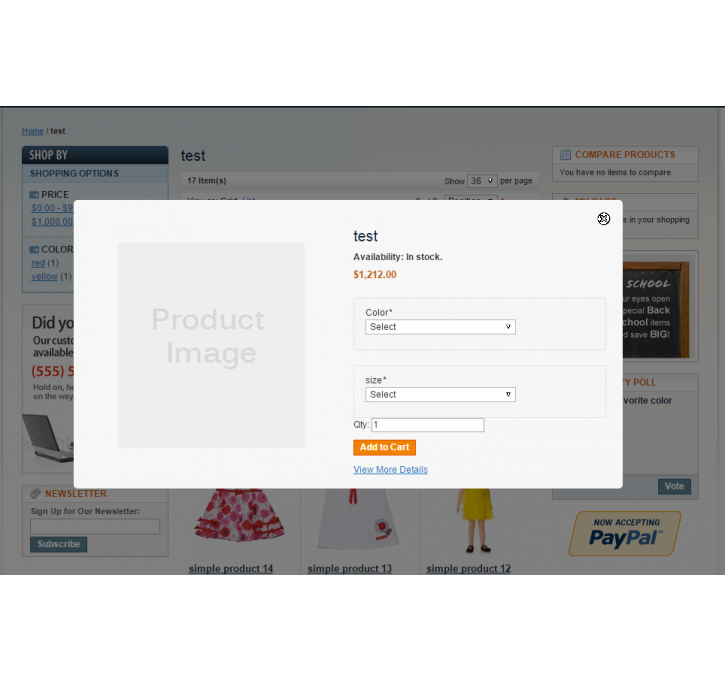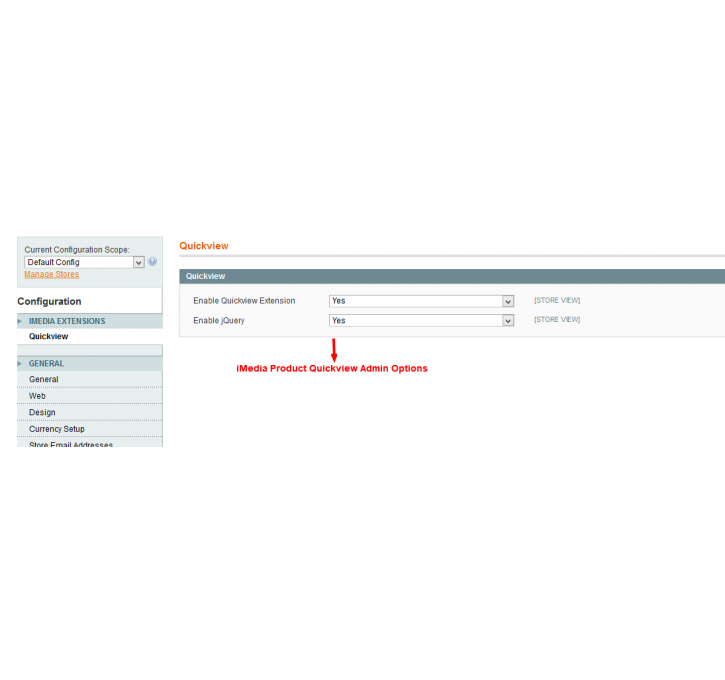Magento extension Product Quickview by imediadesigns
MageCloud partnered with imediadesigns to offer Product Quickview in your MageCloud panel for our simple 1-click installation option. To install this extension - create your account with MageCloud and launch a new Magento store. It takes only 3 minutes.
imediadesigns always provides support for customers who have installed Product Quickview Magento module. Feel free to leave a review for the company and the extension so we can offer you better products and services in the future.
You may want to check other imediadesigns Magento extensions available at MageCloud and even get extensions from hundreds of other Magento developers using our marketplace.
Customers can quickly view product details and add to cart the product on category page.
Compatible with Magento 1.x
Product Quickview
With Product Quickview Module customers can quickly view product details and add to cart the product on category page by using popup window. In the popup window customers can easily see the product details like: product image, product price, configurable product options, quantity box, add to cart button, view full product detail link.
Features of iMedia Product Quickview Module
1. It shows product quick view in popup window by just simple click on Quickview button below each product on category page.2. Product can be add to cart from popup window
3. Works for both simple and configurable products
How it Works
After you have installed the extension from magento connect you have to go to System > Configuration > iMedia Extensions > Quickview tab and then select enable to Yes.
Select enable jQuery to yes if jQuery is not already included in your website.
For any query or suggestion please visit our site : http://imediadesigns.org/contactus.php