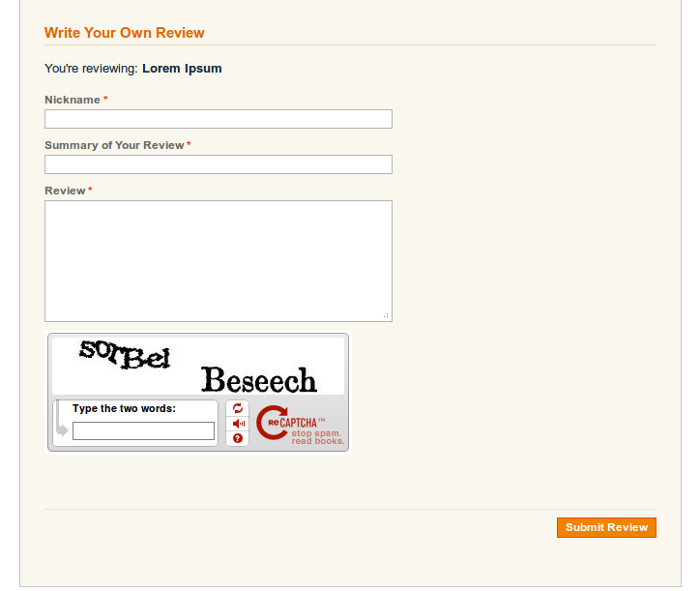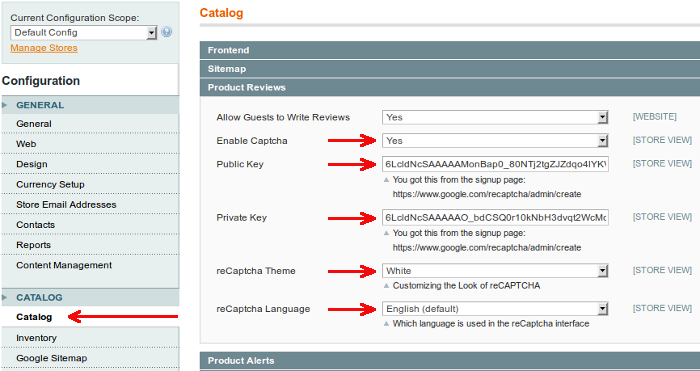Magento extension Product Review Captcha by Oleg_Koval
MageCloud partnered with Oleg_Koval to offer Product Review Captcha in your MageCloud panel for our simple 1-click installation option. To install this extension - create your account with MageCloud and launch a new Magento store. It takes only 3 minutes.
Oleg_Koval always provides support for customers who have installed Product Review Captcha Magento module. Feel free to leave a review for the company and the extension so we can offer you better products and services in the future.
You may want to check other Oleg_Koval Magento extensions available at MageCloud and even get extensions from hundreds of other Magento developers using our marketplace.
This module add captcha to "Product Reviews" form.
Compatible with Magento 1.x
Product Review Captcha
"Product Review Captcha" extension add in easy way the captcha to "Product Reviews" form and will protect this form from unwanted spambots.
This extension uses reCaptcha library (http://www.google.com/recaptcha).
INSTRUCTION
- Sign up for a reCAPTCHA account on http://www.google.com/recaptcha
- Open configuration page of "Product Review Captcha":
[Top menu of Magento Store Admin Panel] System -> Configuration -> [select tab] Catalog -> [expand section] Product Reviews - Enable extension: "Enable Captcha" set to "Yes"
- Enter the public and private API keys from reCAPTCHA in "Public Key"/"Private Key" fields
- [Optional] Select name of theme of reCAPTCHA widget (theme "Red" is default)
- [Optional] Select language which use for reCAPTCHA widget (language "English" is default)
- Save Config
-
If you have a custom design, you will need to update the corresponding "Product Review Captcha" file:
app/design/frontend/base/default/template/productreviewcaptcha/form.phtmlGitHub
https://github.com/olegkoval/magento-product_review_captcha
CUSTOM DESIGN