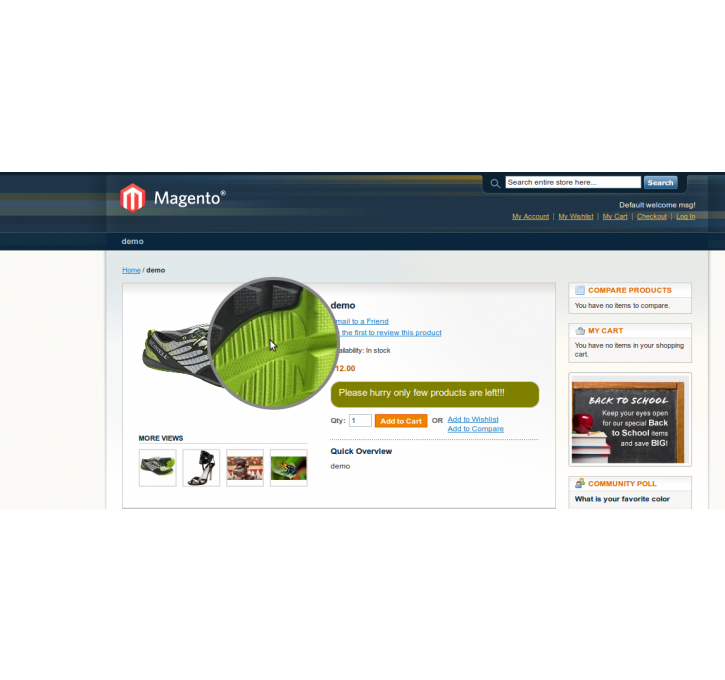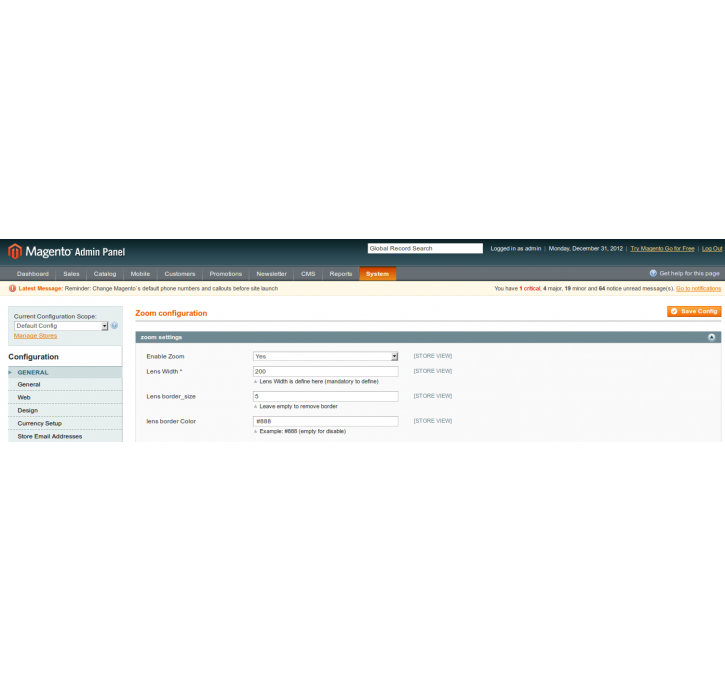Magento extension Product zoom by Daffodilsw Ltd
MageCloud partnered with Daffodilsw Ltd to offer Product zoom in your MageCloud panel for our simple 1-click installation option. To install this extension - create your account with MageCloud and launch a new Magento store. It takes only 3 minutes.
Daffodilsw Ltd always provides support for customers who have installed Product zoom Magento module. Feel free to leave a review for the company and the extension so we can offer you better products and services in the future.
You may want to check other Daffodilsw Ltd Magento extensions available at MageCloud and even get extensions from hundreds of other Magento developers using our marketplace.
Provides Product image zoom functionality.
Compatible with Magento 1.x
Product zoom
Product zoom provides zoom functionality to product image. we can see image with the help of lens. It is easily to install & can set lens propertites from admin.Admin Functionality:-- 1) Login to admin go to System->configuration->zoom setting->Zoom configuration.
click yes for enable extension & no to disable extension.
2)Default Lens Width is set to 100. But we can increase or decrease this value by enter into text field.
3)Default Lens border_size is set to 2. we can increase or decrease this value by enter value as per need.
4) Default lens border Color is set to #888. But we change according to requirement.
So with this extension we can easily set lens properties. After installing extension, give permission to magento & clear cache.