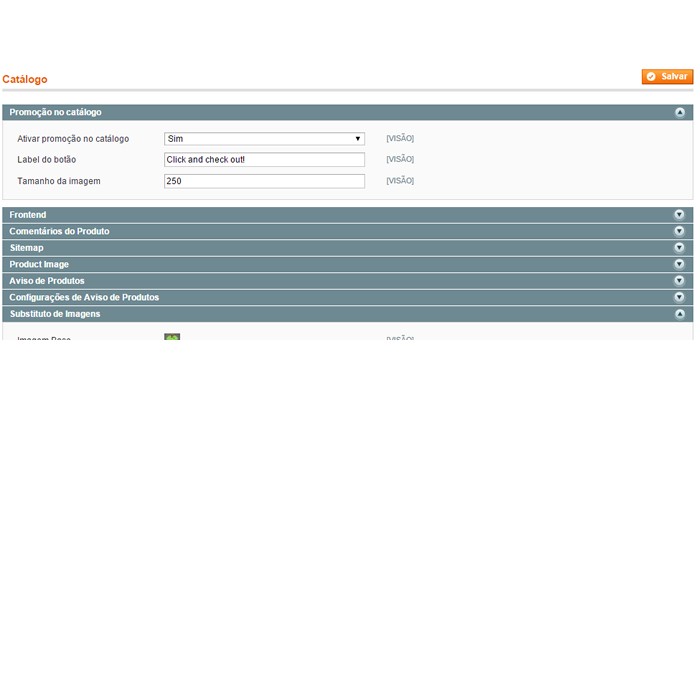Magento extension Products in Featured Catalog by fdsa451
MageCloud partnered with fdsa451 to offer Products in Featured Catalog in your MageCloud panel for our simple 1-click installation option. To install this extension - create your account with MageCloud and launch a new Magento store. It takes only 3 minutes.
fdsa451 always provides support for customers who have installed Products in Featured Catalog Magento module. Feel free to leave a review for the company and the extension so we can offer you better products and services in the future.
You may want to check other fdsa451 Magento extensions available at MageCloud and even get extensions from hundreds of other Magento developers using our marketplace.
This module aims to enable the user to put featured products at the top of categories
Compatible with Magento 1.x
Products in Featured Catalog
Place the featured products at the top of the categories with ease, the product chosen by you will appear at the top of the categories in a slider animated, has control over the following module options: Customize the label of the button and the size of the thumbnail of the products, with this module a lot more attention to their products.
Features
1° Choose the products that will appear in the categories
2° Set the size of the thumbnail of the product
3° Customize the label of the button of the product
Installation
After installing the extension, follow the steps below to configure the module:
1° Click System
2° Click on the Catalog tab in the left menu
3° Within the catalog tab click "Promotion in the catalog"
4° Follow the Setup defaults values:
- Image size = 250
- Label button = Click and check out!
- Enable promotion in the catalog = Sim
5° We will now configure the products to appear in categories
6° Click on catalog
7° Click "Manage Products"
8° Click on the desired product
9° With the product editing mode click on the tab "General"
9° On the General tab, select Yes for the attribute "Colocar na promoção"
10° Set the promotional value of the product
11° Set the expiration date of the promotional value of the product
12° Ready now selected products will appear at the top of their respective categories
Obs:
Module is installed in the package base /