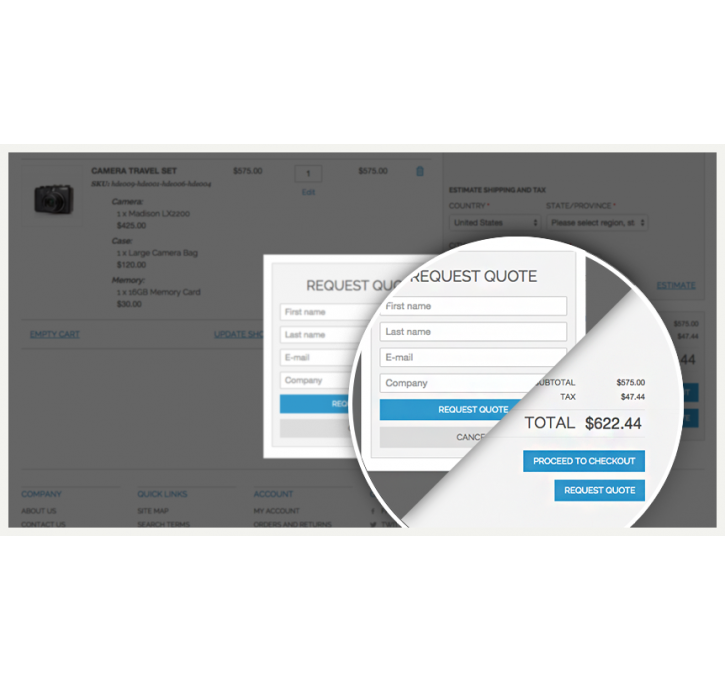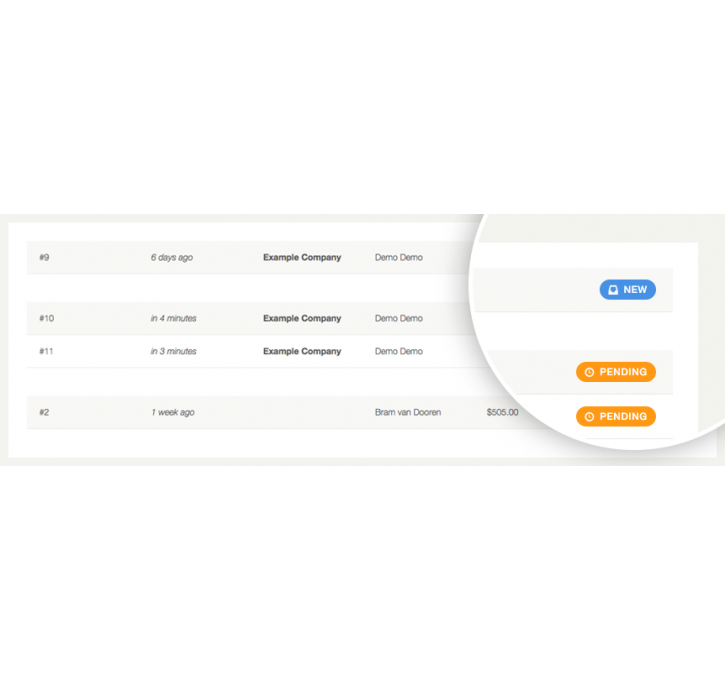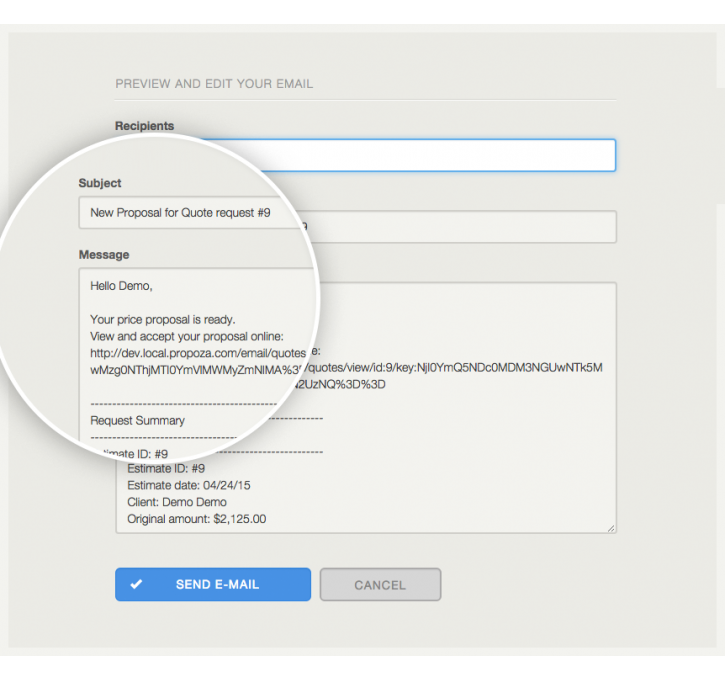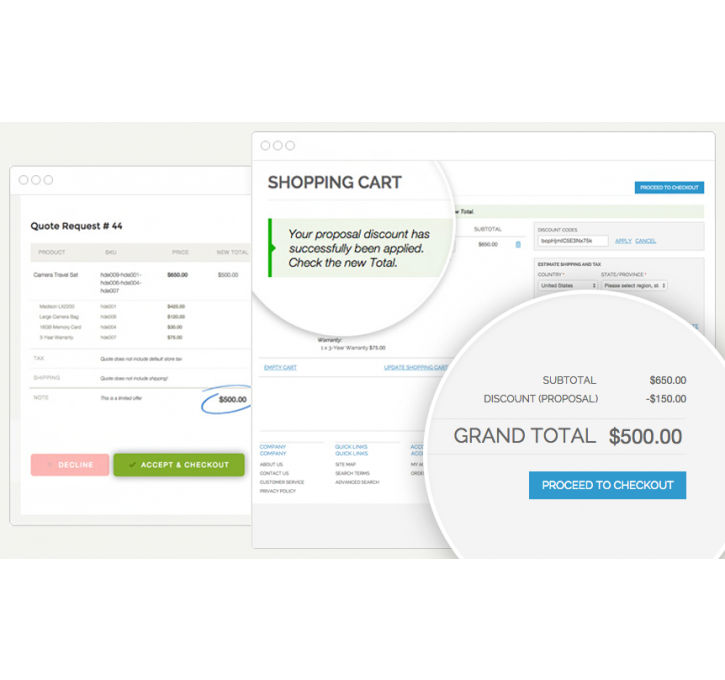Propoza
MageCloud partnered with Propoza to offer Propoza in your MageCloud panel for our simple 1-click installation option. To install this extension - create your account with MageCloud and launch a new Magento store. It takes only 3 minutes.
Propoza always provides support for customers who have installed Propoza Magento module. Feel free to leave a review for the company and the extension so we can offer you better products and services in the future.
You may want to check other Propoza Magento extensions available at MageCloud and even get extensions from hundreds of other Magento developers using our marketplace.
Propoza helps you to create customized price proposals for your customers.
Compatible with Magento 1.x
Propoza

Propoza's Quotes Extension allows your customers to send quotation requests from your Magento front-end with a user friendly Request-for-Quote (RFQ) form.
On submitting the RFQ form your customers receive an email confirmation for the quote they requested. You, the storeowner, can now add a custom price to each requested item and send a proposal back to your customer.
The customer will be able to either accept or decline your offer, via a client dashboard or straight from the email.
When the customer accepts your new proposal offer, he is able to checkout with the discounted price.
Features Include:
- Add an online quotation form to your Magento store that is directly linked to your product catalog.
- Receive instant updates when customers submit requests.
- Create price proposals in mere seconds.
- Manage all your proposals in one place.
The Benefits:
- Close the Deal: We've built Propoza with you in mind. We know you want to close the deal and win customers.
- All in one place: Never lose track again and keep a close eye on your customer requests.
- Save Time: creating quotes manually takes time. You can now expect to save hours of time with Propoza.
Propoza explained in less then two minutes
The customer requests a quote:
Find all of the quote requests by your customer, ordered by status. Now make the customer an offer he can’t resist. Enter a personal note before