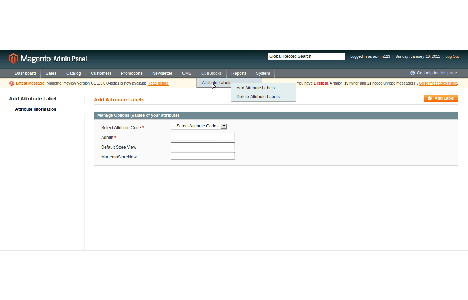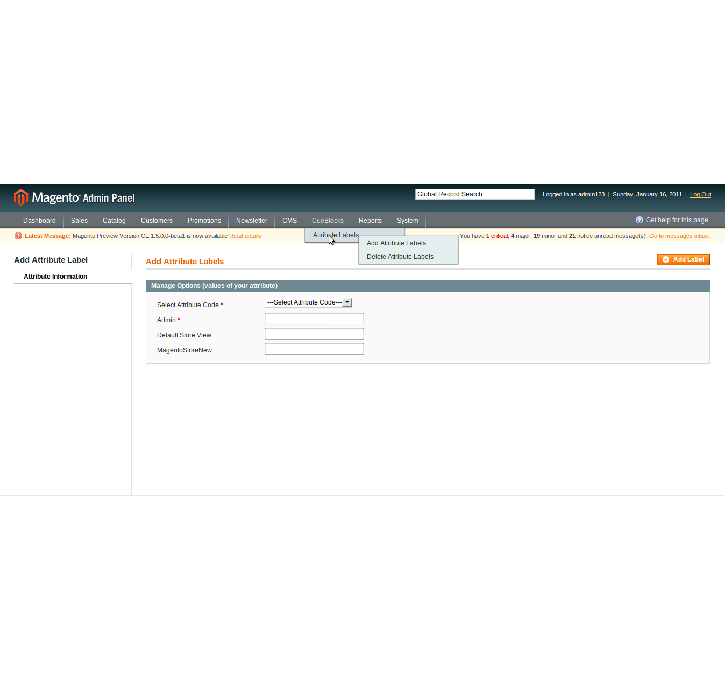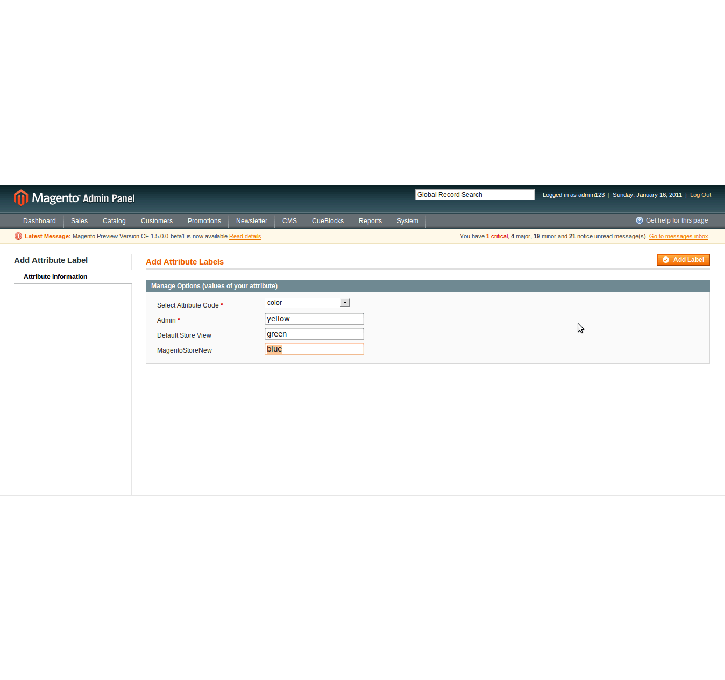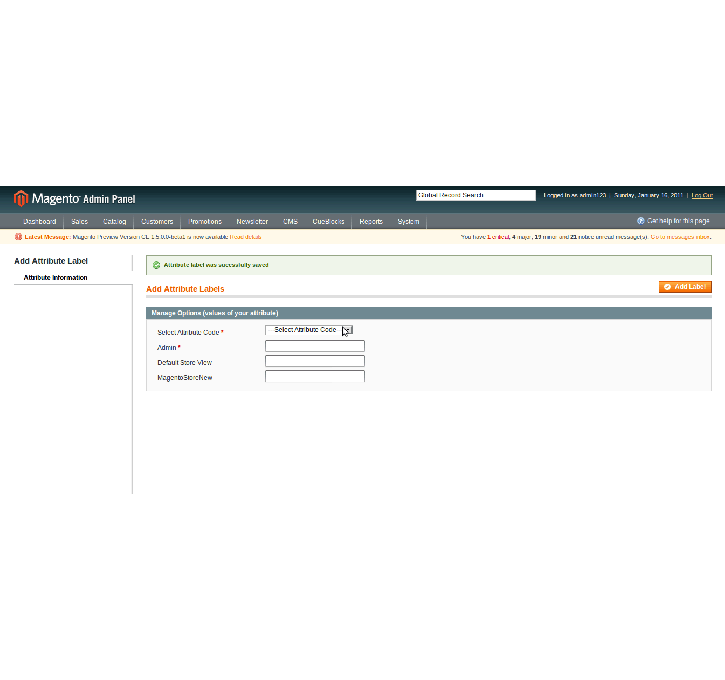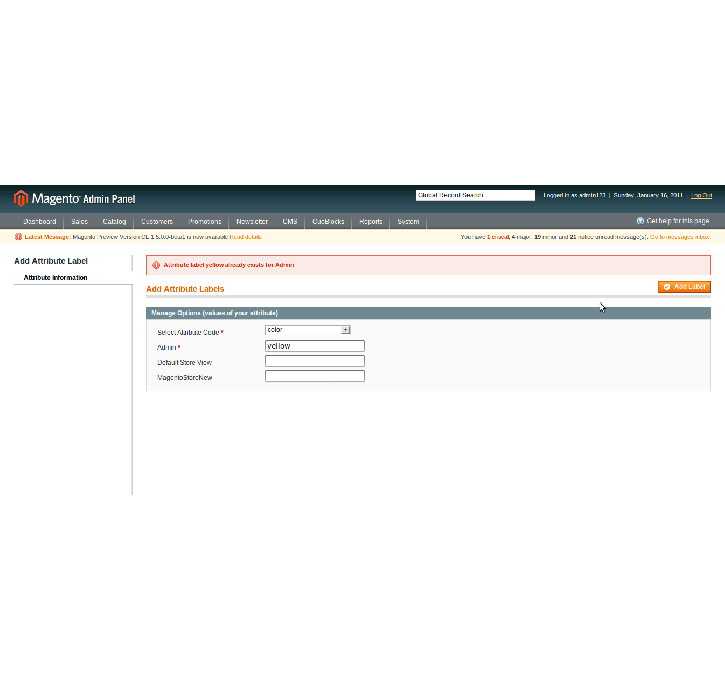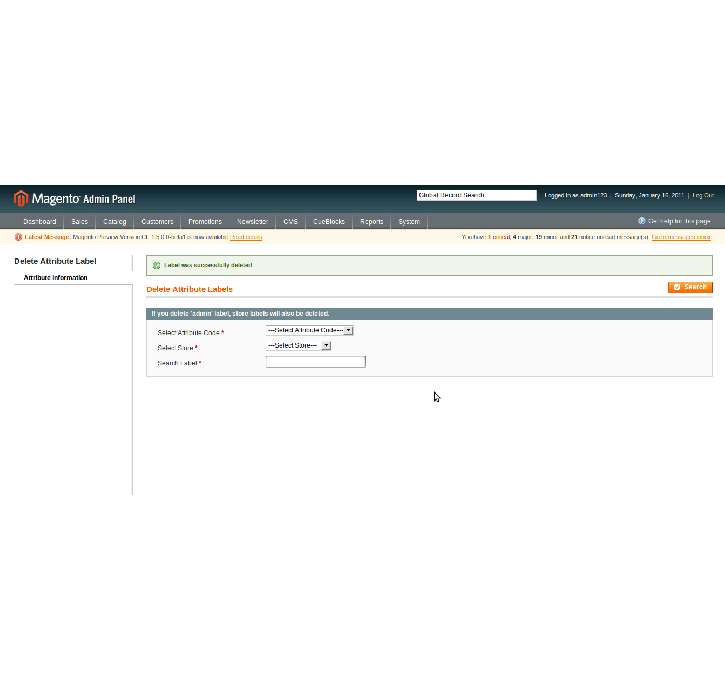Magento extension Quick Action Attribute Values or Labels by CueBlocks
MageCloud partnered with CueBlocks to offer Quick Action Attribute Values or Labels in your MageCloud panel for our simple 1-click installation option. To install this extension - create your account with MageCloud and launch a new Magento store. It takes only 3 minutes.
CueBlocks always provides support for customers who have installed Quick Action Attribute Values or Labels Magento module. Feel free to leave a review for the company and the extension so we can offer you better products and services in the future.
You may want to check other CueBlocks Magento extensions available at MageCloud and even get extensions from hundreds of other Magento developers using our marketplace.
This extension allows you to add, search and delete attribute labels for user defined attributes.
Compatible with Magento 1.x
Quick Action Attribute Values or Labels
This extension lets you to add, search and delete labels or values for the user defined (multiselect and dropdown) attributes. Skip loading all the attribute labels and directly input the new attribute values or labels with 'Quick Action - Attribute Values' extension. This extension will also check for duplicates. When an attribute has large number of values or labels, the page takes longer to load. With this extension, you don't need to load the page at all. You can directly input the new labels or values.
1. Install the CueBlocks Attributevalue extension using Magento Connect.
2. Log out from admin.
3. Clear cache and login again.
4. To add a new attribute label go to CueBlocks > Attribute Labels > Add Attribute Labels.
5. To delete or search attribute label goto tab CueBlocks > Attribute Labels > Delete Attribute Labels. Note: To delete the value form all stores, delete the "admin" value. To only delete the 'store view' value, search a particular store view and delete value. In this case, the store view will start displaying the "Admin" value for that attribute once "store view" value has been deleted.
6. Values can be added for all stores views.
7. It will not allow duplicate value to be entered per store.
8. For help, please get in touch with us at <a>magento@cueblocks.com</a>.