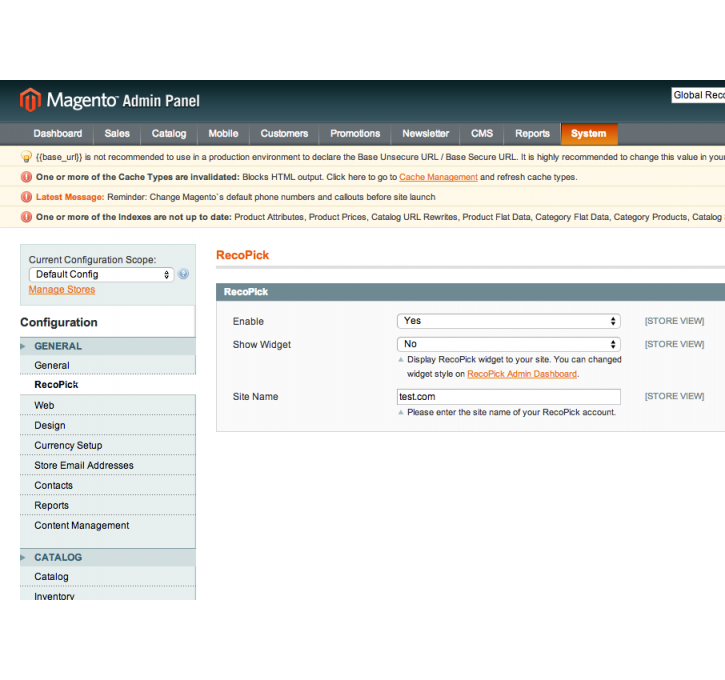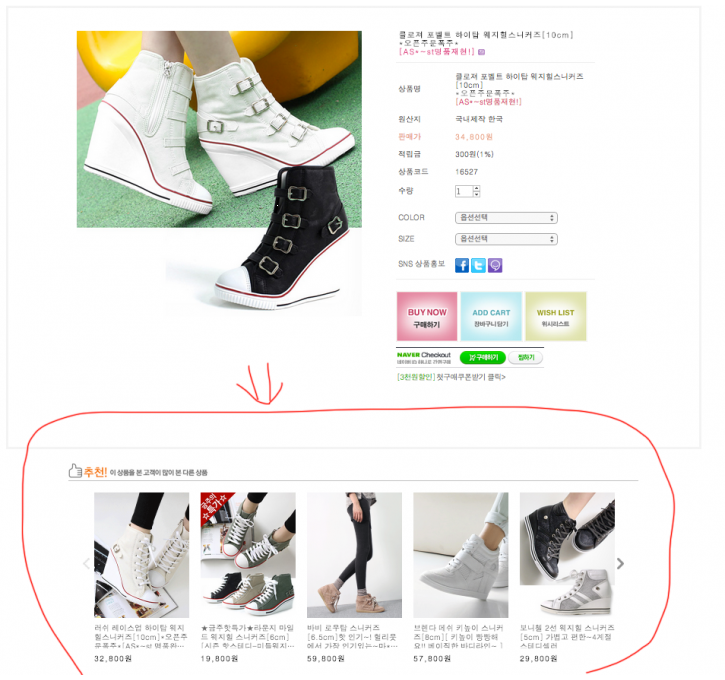Magento extension RecoPick by SKP RecoPick
MageCloud partnered with SKP RecoPick to offer RecoPick in your MageCloud panel for our simple 1-click installation option. To install this extension - create your account with MageCloud and launch a new Magento store. It takes only 3 minutes.
SKP RecoPick always provides support for customers who have installed RecoPick Magento module. Feel free to leave a review for the company and the extension so we can offer you better products and services in the future.
You may want to check other SKP RecoPick Magento extensions available at MageCloud and even get extensions from hundreds of other Magento developers using our marketplace.
Plug & Play Recommendation Engine for ecommerce sites to increase conversion and revenue
Compatible with Magento 1.x
RecoPick
With zero integration, you can get instantly proven recommendation as a service by installing simple javascript code. For more information, please refer to the site recopick.com
Getting Started
All you have to do is to get through only two steps : 1) Installing log collect script and 2)installing recommendation widget.
Installing log collect script
- Please sign up on recopick.com. If you want to know more about RecoPick, please visit recopick.com for details.
- Install this extension. If your site domain name is same as one you signed in, Skip to No.4.
- Set "Site Name" on magento admin configuration page. Site name should be same as one you signed in on "System > Configuration > General > RecoPick".
- Done. On RecoPick Dashboard, you can check whether log collection works good or not.
Installing widget
- Two or three days after installing log collect script, you can see recommendation results on RecoPick Dashboard RecoPick Dashboard. If you are satisfied with the results, you can install recommendation widget.
- Set widget style on RecoPick dashboard widget settings page.
- Copy widget script from dashboard.
The widget script code looks like: <div id="recopick_widget" data-widget_id="KcKa5rTk"></div>
- Paste widget script code into the place you want in your site like home page or product info pages and etc.
- Turn on "Show Widget" flag on magento admin configuration page on "System > Configuration > General > RecoPick".