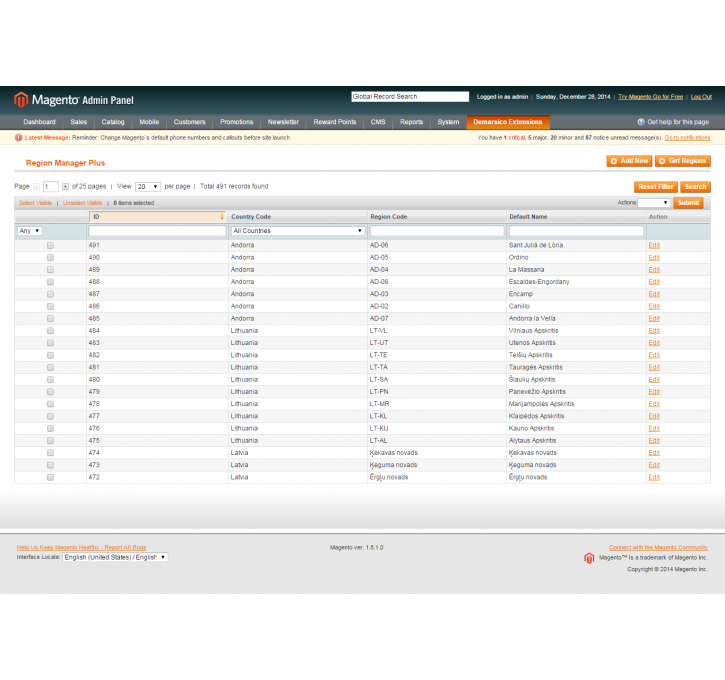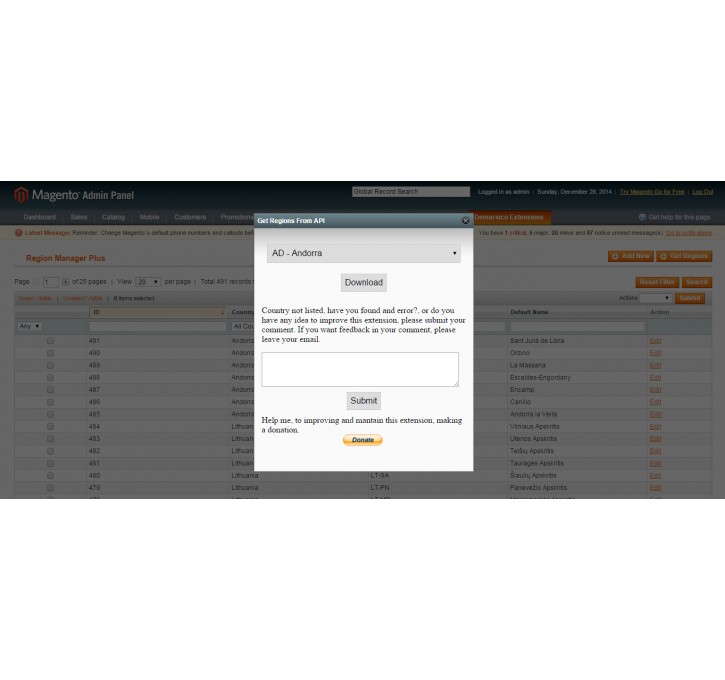Magento extension Regions/States Manager Plus by demarsico
MageCloud partnered with demarsico to offer Regions/States Manager Plus in your MageCloud panel for our simple 1-click installation option. To install this extension - create your account with MageCloud and launch a new Magento store. It takes only 3 minutes.
demarsico always provides support for customers who have installed Regions/States Manager Plus Magento module. Feel free to leave a review for the company and the extension so we can offer you better products and services in the future.
You may want to check other demarsico Magento extensions available at MageCloud and even get extensions from hundreds of other Magento developers using our marketplace.
Manage regions/states for any country. Create, edit, delete, enable/disable or download regions from API.
Compatible with Magento 1.x
Regions/States Manager Plus
The primary goal of this extension is to manage regions from any country.From the backend you can add, view, edit, delete or enable/disable regions. Also you can download all the regions of the desired country using an API. This saves you a lot of time and money.
How it works? Just go to the backend panel and click "Region Manager Plus", in "Demarsico Extensions" menu.
There you will see all the regions already installed. From there you can add, edit and remove regions.
What the "plus" stands for?
Well now you can download regions from my API, following three simple steps.
Step one: click on "Get Regions" Button.
Step two: select the desired country.
Step three: click on download.
Thats all you need to add new regions.
Requeriments:PHP SOAP