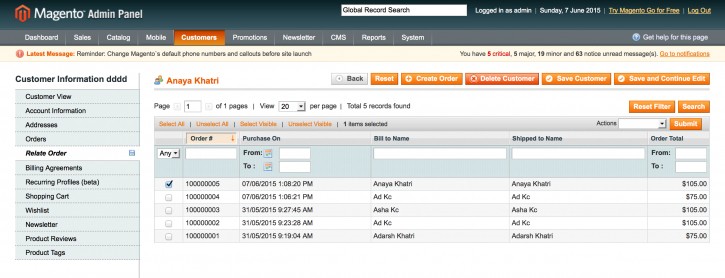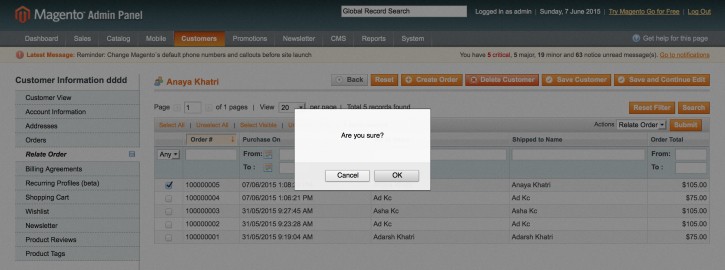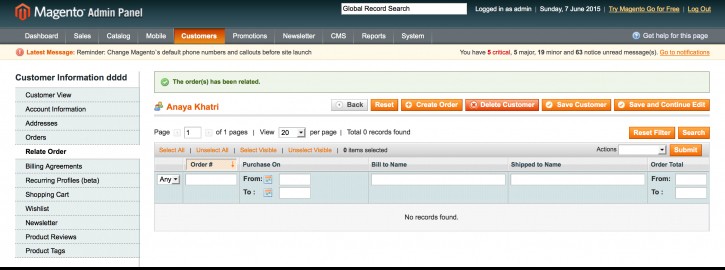Magento extension Relate Customer with Order by Adarsh Khatri
MageCloud partnered with Adarsh Khatri to offer Relate Customer with Order in your MageCloud panel for our simple 1-click installation option. To install this extension - create your account with MageCloud and launch a new Magento store. It takes only 3 minutes.
Adarsh Khatri always provides support for customers who have installed Relate Customer with Order Magento module. Feel free to leave a review for the company and the extension so we can offer you better products and services in the future.
You may want to check other Adarsh Khatri Magento extensions available at MageCloud and even get extensions from hundreds of other Magento developers using our marketplace.
This extension lets you relate customer with existing order.
Compatible with Magento 1.x
Relate Customer with Order
Easily relate order with new customer
This extension lets you relate customer with existing order. It's very easy to use.How it works?
- Go to "Customer > Manage Customer" and select desired customer
- Find "Relate Order" tab on your left
- Now if there are any orders matching email address of customer and was created as guest checkout, then you will find list of orders on your right, select those all related orders
- Choose "Relate Order" from "Action" dropdown and hit submit.
- Now it will relate that order with this customer. Simply go to "Orders" tab and see the order listed there.
Dependencies
- Customer checks-out as guest from frontend
- Customer now registers to the site and now ask admin to make that order available in frontend.
- Admin goes to "Manage Customer" section and simply relates that order (check how it works? section)
- Now, customer can have access that order when he/she logs in.
Features
- Easy installation
- 100% open source
- Easy to use