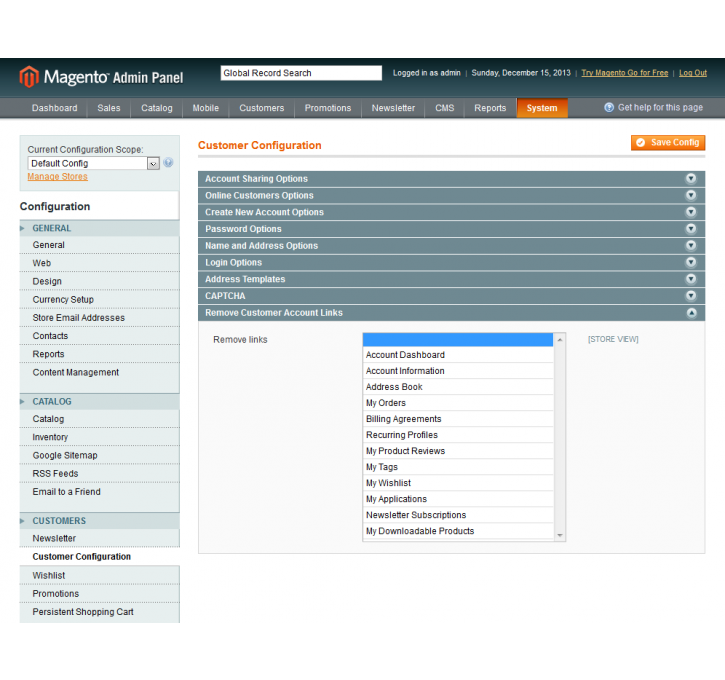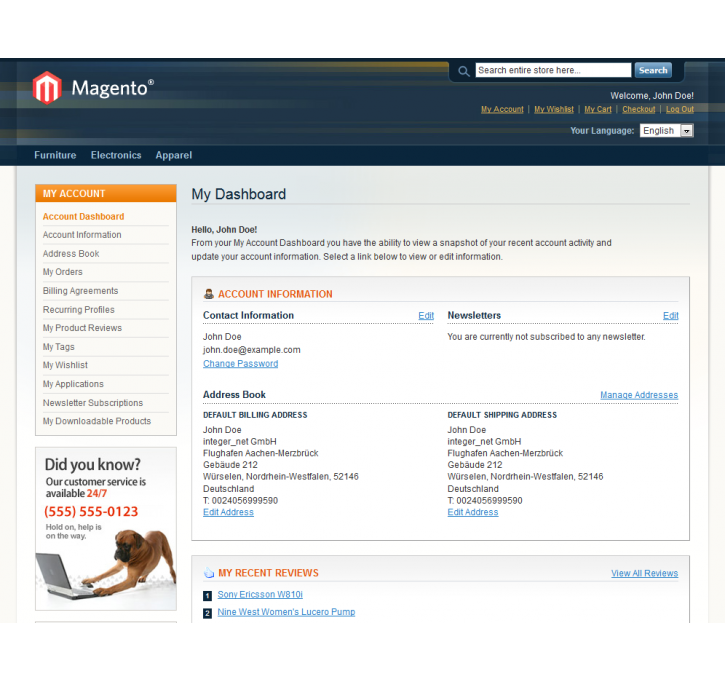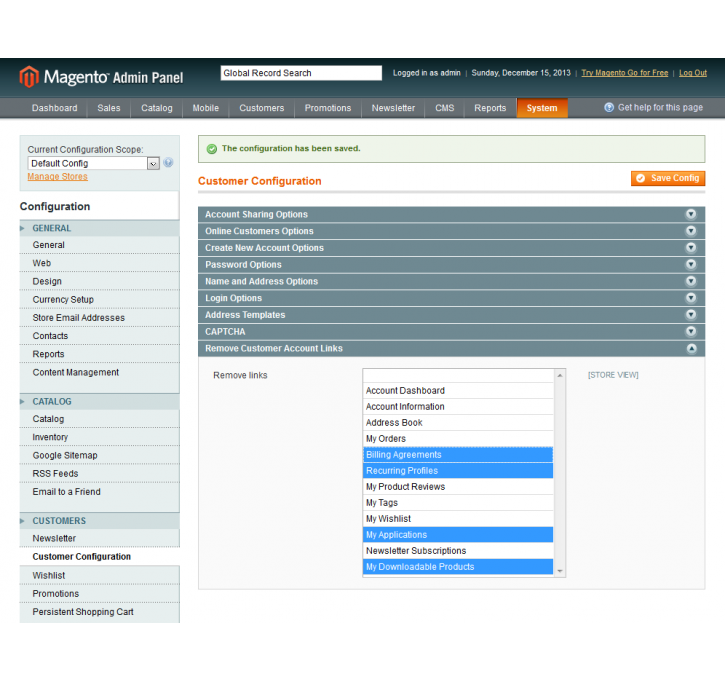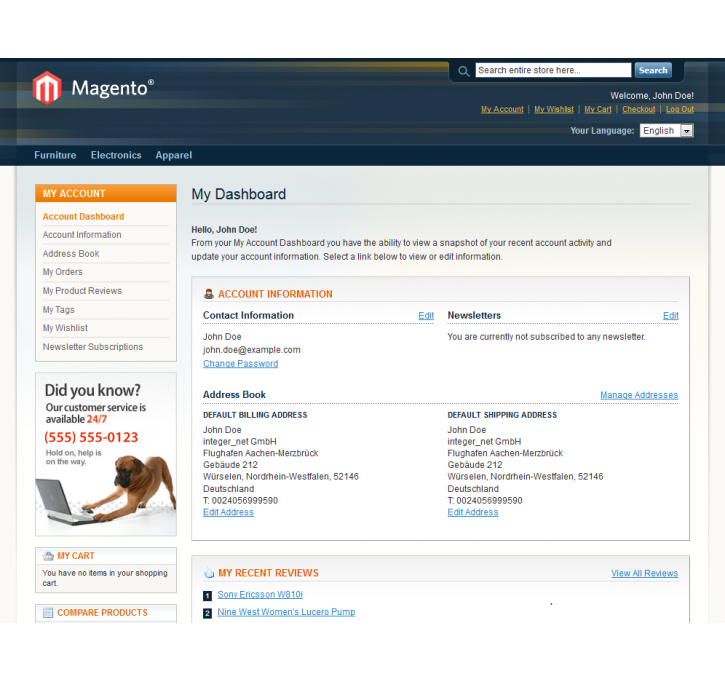Magento extension Remove Customer Account Links by integer_net
MageCloud partnered with integer_net to offer Remove Customer Account Links in your MageCloud panel for our simple 1-click installation option. To install this extension - create your account with MageCloud and launch a new Magento store. It takes only 3 minutes.
integer_net always provides support for customers who have installed Remove Customer Account Links Magento module. Feel free to leave a review for the company and the extension so we can offer you better products and services in the future.
You may want to check other integer_net Magento extensions available at MageCloud and even get extensions from hundreds of other Magento developers using our marketplace.
Removes customer account links in Magento.
Compatible with Magento 1.x
Remove Customer Account Links
Manage customer account links in Magento.
With this easy-to-install extension, you can switch on/off menu items in frontend user account easily via Magento backend.
Installation Instructions
- Install the extension.
- Clear the cache.
- Configure the extension under: System >> Configuration >> Customer Configuration >> Customer Account Links.
- Choose menu items, which should not be shown, save, clear cache.
The extension has also been tested and is confirmed to work with Magento 1.4.0.0, 1.4.0.1, 1.4.1.0 1.4.1.1 and 1.4.2.0. To install the extension on Magento 1.4 you can download the extension on GitHub and copy the app directory into your Magento document root.
Support
If you have any issues with this extension, you are welcome to send a message via Magento Connect: Reviews >> Support for this Extension
Reviews
If you like this extension or have constructive criticism please feel free to write a review.