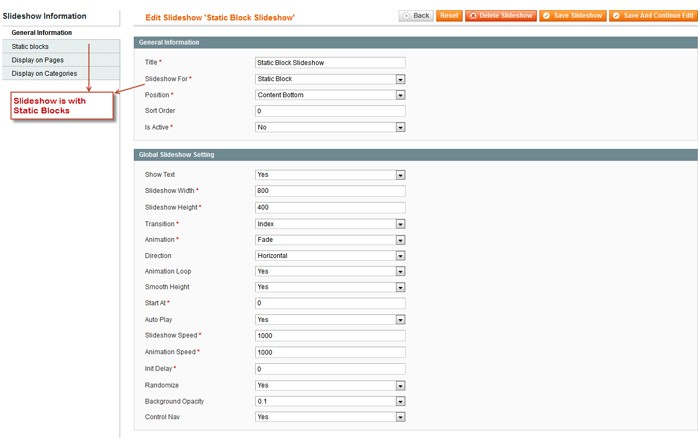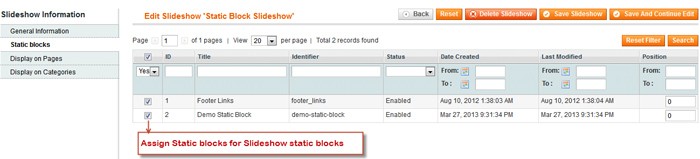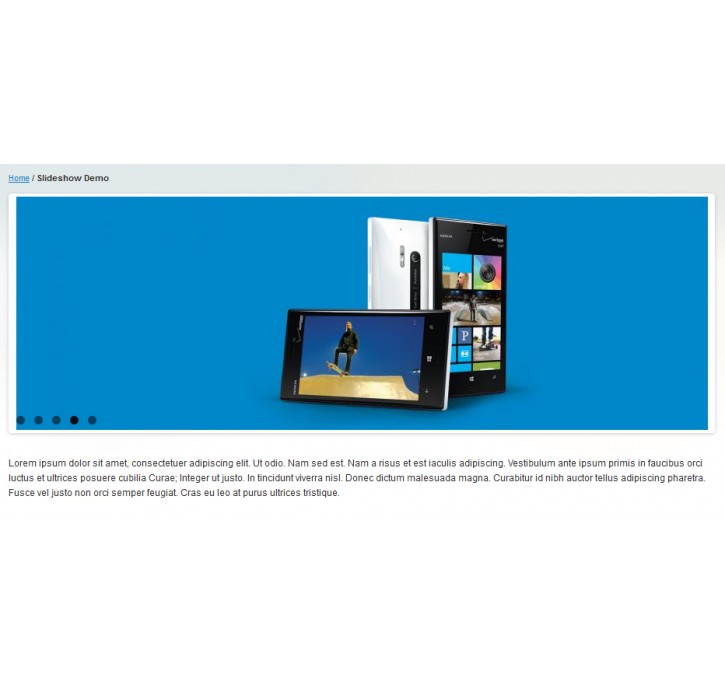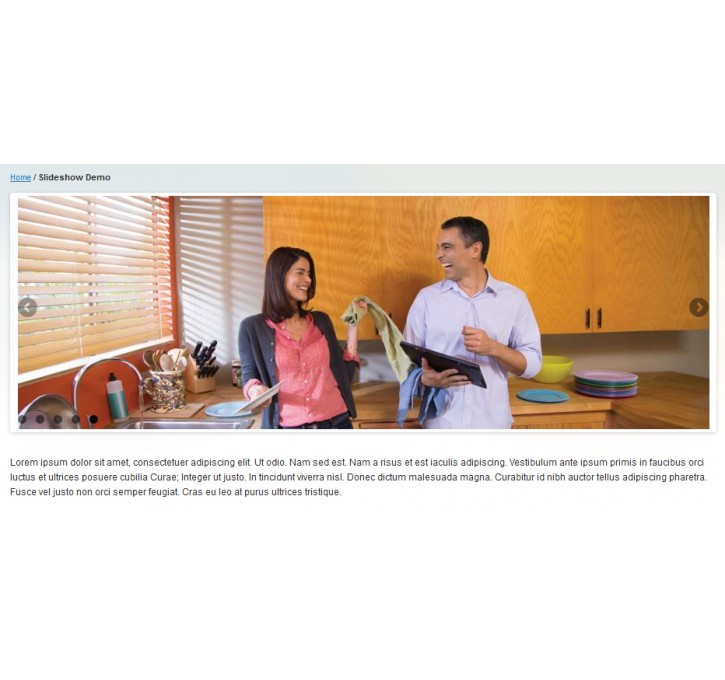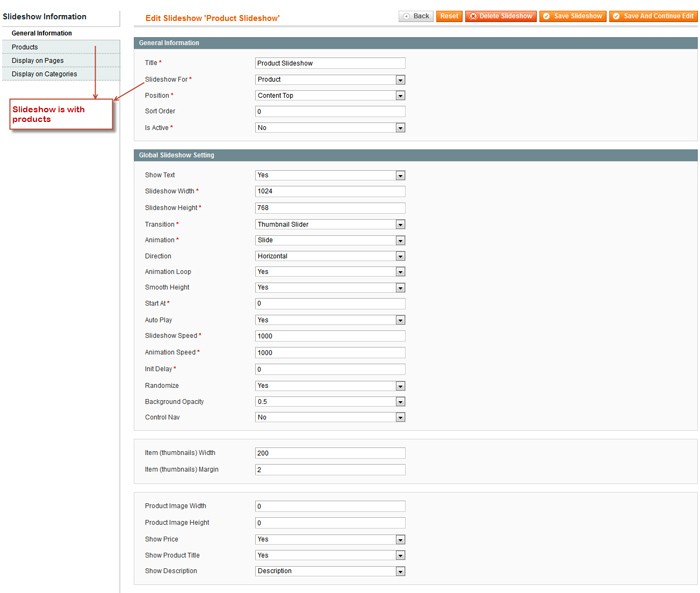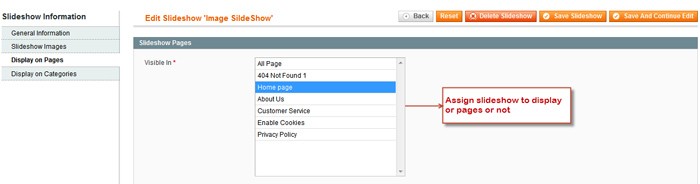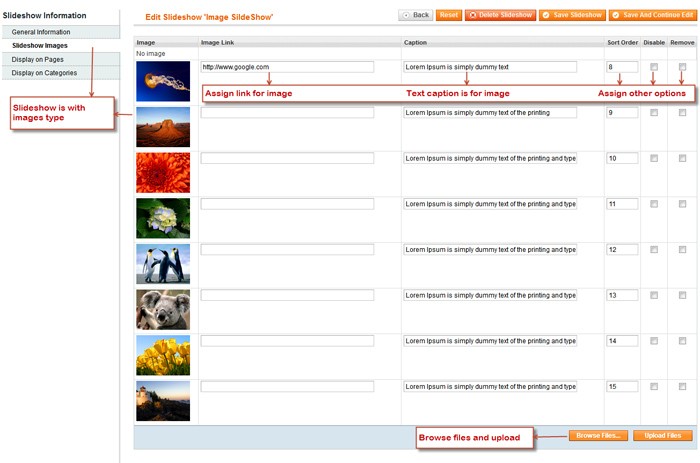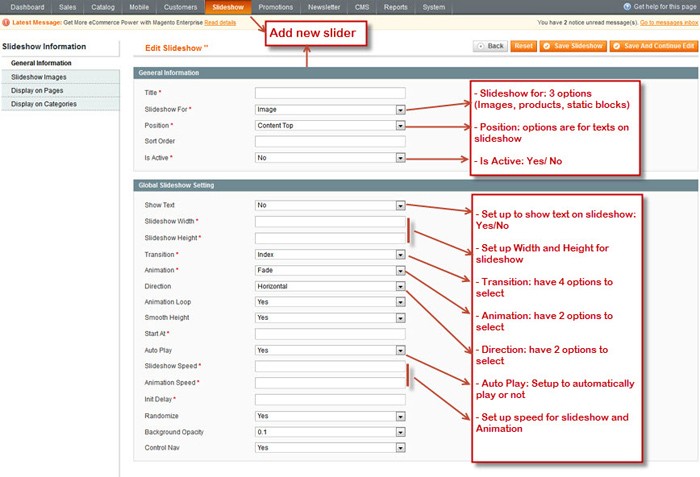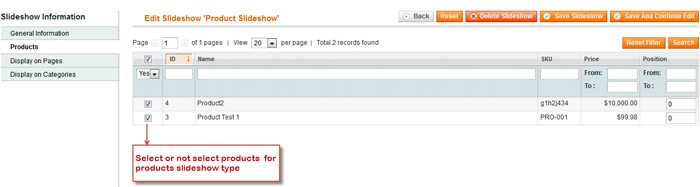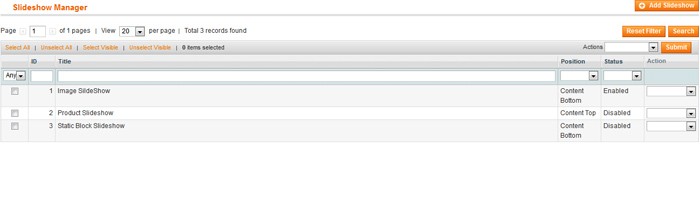Magento extension Responsive Slideshow for Magento by Mage Solution
MageCloud partnered with Mage Solution to offer Responsive Slideshow for Magento in your MageCloud panel for our simple 1-click installation option. To install this extension - create your account with MageCloud and launch a new Magento store. It takes only 3 minutes.
Mage Solution always provides support for customers who have installed Responsive Slideshow for Magento Magento module. Feel free to leave a review for the company and the extension so we can offer you better products and services in the future.
You may want to check other Mage Solution Magento extensions available at MageCloud and even get extensions from hundreds of other Magento developers using our marketplace.
Responsive Slideshow extension allows you to easy making the beautiful slideshow in your website.
Compatible with Magento 1.x
Responsive Slideshow for Magento
Responsive Slideshow extension - Benefits
Slideshow is a important component for an emcommerce website. With image, animation and text you can present products, marketing, discounts,... It is not only highlights of website, also it’s a most place where customer focus on.
Responsive Slideshow is believed to be practically useful Extensions for Magento for any websites based on Magento platform. It's designed and developed with responsive design to meet all screen size and all devices. It's also designed with many advanced features which facilitate administrator to manage Slideshow from back end panel. At front end, our Slideshow for Magento can be viewed smoothly with various effects. You can check and see its features as follows:
Responsive slideshow with features in admin back-end
Admin can add new / manage existing slideshow. When admin add a new slideshow, it will allow admin to select 3 options for the slideshow including Image slideshow, Product slideshow and Static block slideshow
- Image slideshow - Admin can add/ edit/ delete images of the slideshow. Admin also can add link for each image, text description for image
- Product slideshow – Admin can easily select products for the slideshow
- Static block slideshow – Admin can select static blocks in the list to show on the slideshow
- Admin also can configure it for multiple stores
While adding new or editing a slideshow, admin can also
- Select position