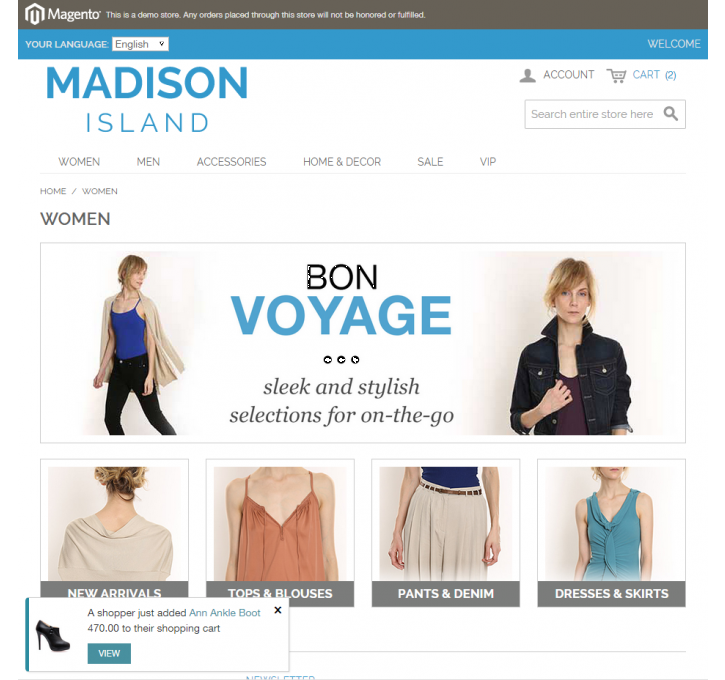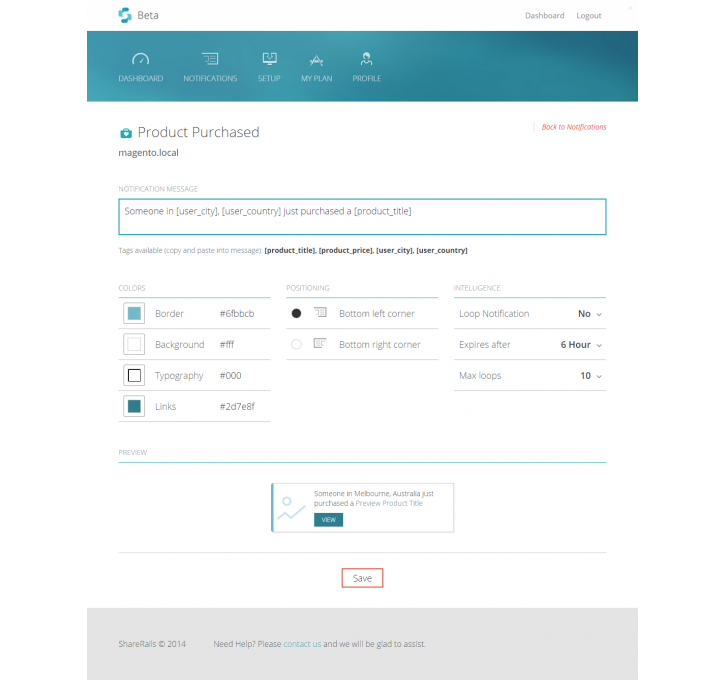Magento extension ShareRails Activity Notifications by Share_Rails
MageCloud partnered with Share_Rails to offer ShareRails Activity Notifications in your MageCloud panel for our simple 1-click installation option. To install this extension - create your account with MageCloud and launch a new Magento store. It takes only 3 minutes.
Share_Rails always provides support for customers who have installed ShareRails Activity Notifications Magento module. Feel free to leave a review for the company and the extension so we can offer you better products and services in the future.
You may want to check other Share_Rails Magento extensions available at MageCloud and even get extensions from hundreds of other Magento developers using our marketplace.
Visit www.sharerails.com/account/register and register for a free account to install activity notifications.
Compatible with Magento 1.x
ShareRails Activity Notifications
ShareRails is a realtime tool that helps business owners increase the exposure of their popular products.
ShareRails turns your existing user activity into product promotions that drive buyer behavior.
Create instant social proof to engage visitors and build customer confidence. Auto-push social product promotions to all onsite visitors without any additional effort. Turn-key 5 minute simple installation with default settings and options to customize.
How does it work?
ShareRails displays influential shopping activity on your site when:
- user completes a purchase.
- user adds item to shopping cart.
You have customization control over message content, notification color, and what actions trigger notifications.
When do notifications appear?
- Once activation is complete, any purchases or cart updates will trigger the notification popup. For stores with less activity, switching the “Loop Notification” setting ON will re-display the most recent actions approximately every 30mins to users onsite (unless there’s new activity) depending on various other rules used in the SR intelligence engine.
Who sees which notifications?
Our notification intelligence is based on