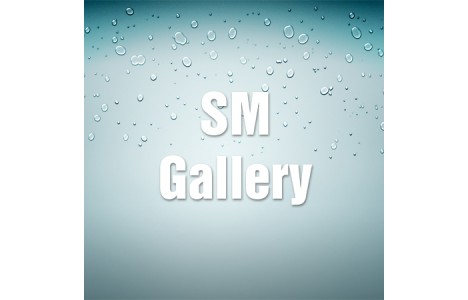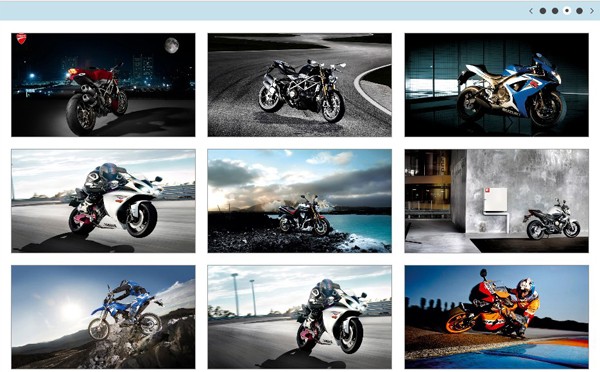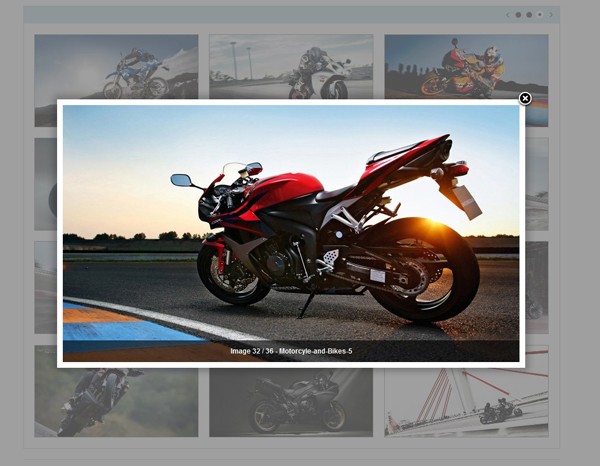Magento extension SM Gallery - Responsive Module by magentec
MageCloud partnered with magentec to offer SM Gallery - Responsive Module in your MageCloud panel for our simple 1-click installation option. To install this extension - create your account with MageCloud and launch a new Magento store. It takes only 3 minutes.
magentec always provides support for customers who have installed SM Gallery - Responsive Module Magento module. Feel free to leave a review for the company and the extension so we can offer you better products and services in the future.
You may want to check other magentec Magento extensions available at MageCloud and even get extensions from hundreds of other Magento developers using our marketplace.
A great solution for showing image gallery with grid layout, nice transition effects and pop-up image
Compatible with Magento 1.x
SM Gallery - Responsive Module
SM Gallery is a great solution for showing image gallery from your image folder. This module is so flexible and adaptive, all you need to do is install, choose module position and the image folder, your images will be displayed as a gallery with grid layout, nice transition effects and pop-up image when clicking on the image.
Besides, this module is built responsive layout for any devices. In order to manage your gallery, you need to login to the backend as an administrator and configure the module. With many features, we're sure SM Gallery will make you satisfied.
Main Features
- Support Magento 1.7.x
- Fully compatible with IE8+, Firefox 2+, Flock 0.7+, Netscape, Safari, Opera 9.5 and Chrome
- Responsive layout
- Allow to choose image folder and set the number of images that should be shown
- Allow to set the number of images displayed on page
- Allow to set images order, according to: Name/Time/Random and ascending or descending
- Allow to set the position of title on popup: Outside/Inside/Over
- Allow to choose Popup transition types: None/ Elastic/Fade
- Support to enable/disable next/preview buttons
- Allow to autoplay slides or not
- Allow to stop when hovering or not
- Allow to set duration to change to next slide
- Allow to select effect when moving next slide: Fade/Slide
- Allow to set the number of columns for devices that have different screen size
- Allow to enable/disable Include jQuery
- Support SEO, pre- and post- text for instance