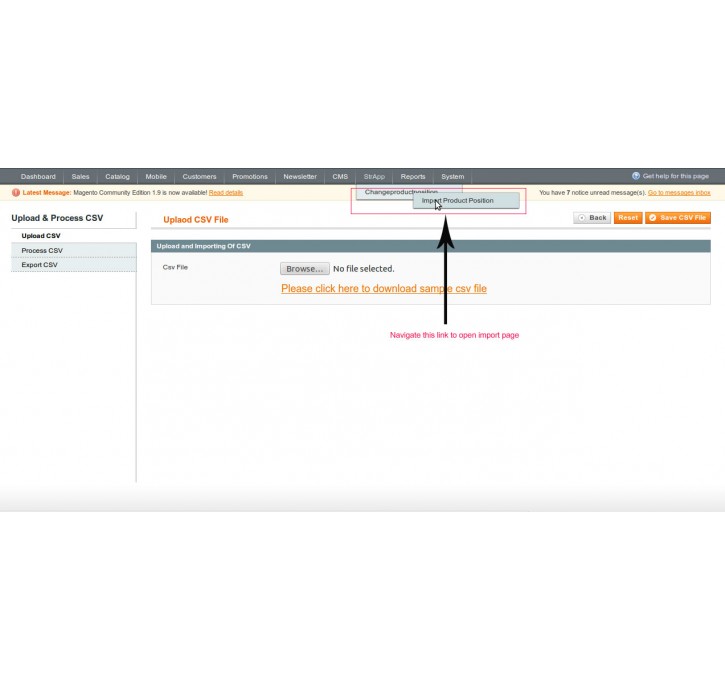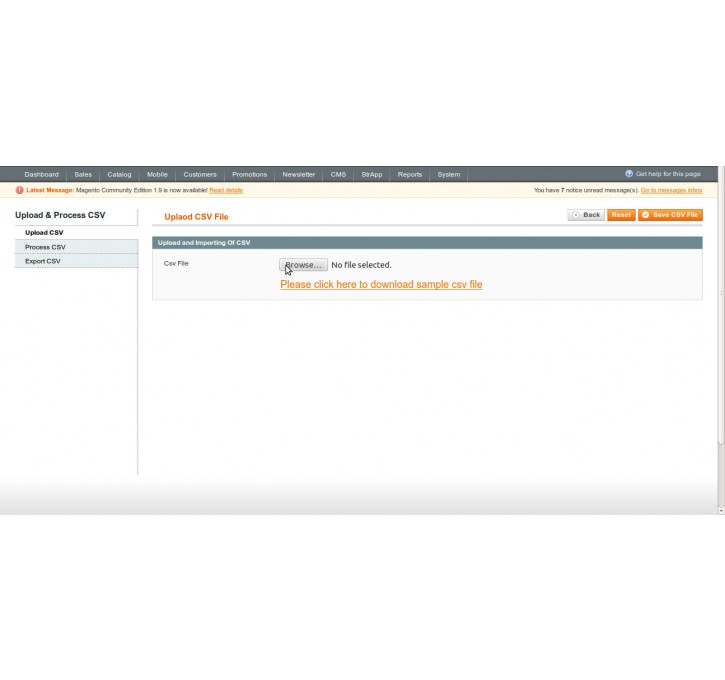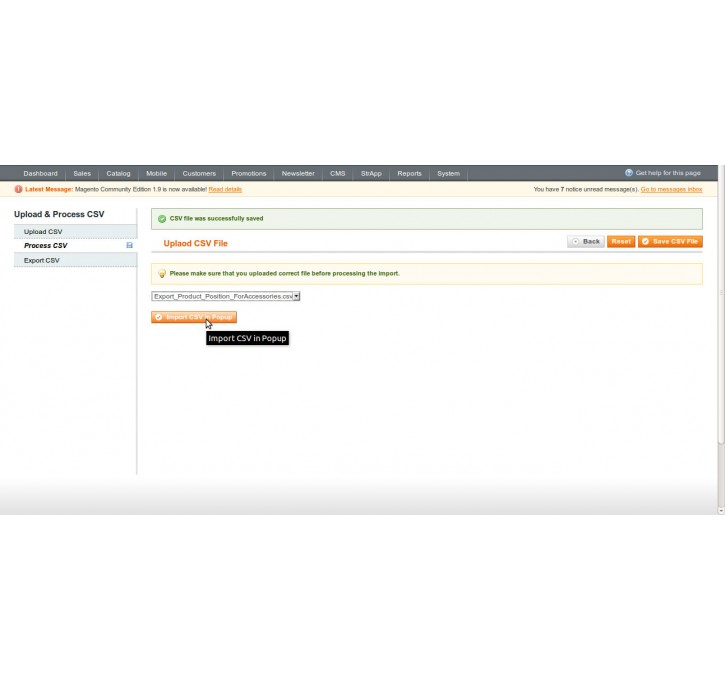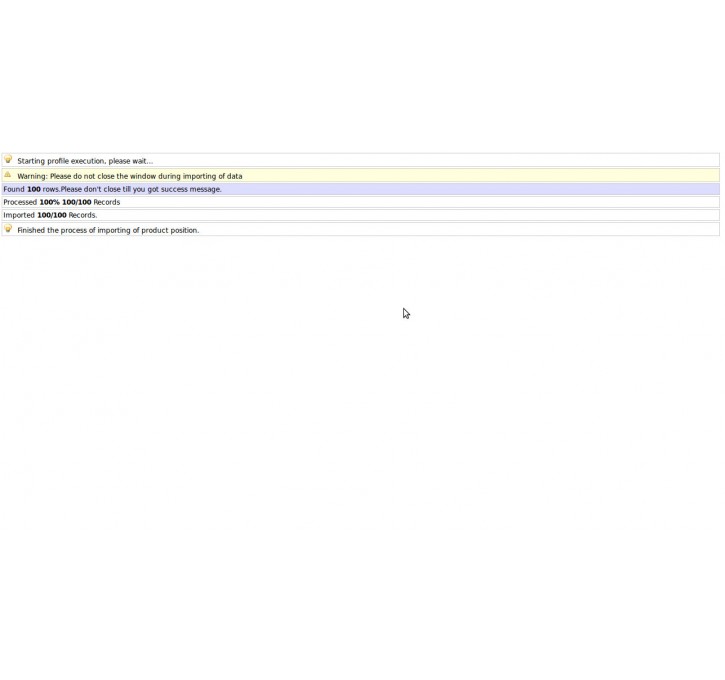Magento extension StrApp Change Product Position by vjain
MageCloud partnered with vjain to offer StrApp Change Product Position in your MageCloud panel for our simple 1-click installation option. To install this extension - create your account with MageCloud and launch a new Magento store. It takes only 3 minutes.
vjain always provides support for customers who have installed StrApp Change Product Position Magento module. Feel free to leave a review for the company and the extension so we can offer you better products and services in the future.
You may want to check other vjain Magento extensions available at MageCloud and even get extensions from hundreds of other Magento developers using our marketplace.
This extension helps change the product ordering in the listings page.
Compatible with Magento 1.x
StrApp Change Product Position
By default, Magento doesn't allow for products to be displayed in a certain order. This extension helps the admin choose the product ordering.Feature:
Using this extension, users can easily export specific category of products in csv format, need to enter position and again reimport it.Setup:
1)Under admin follow this navigation: System->Configuration->Strapp Extensions->Changeproductposition and enable this feature.2)Now at the top tabs section “StrApp” is appear.Click on StrApp->Changeproductposition->Import Product Position.
3)Downlaod sample csv file ,fill the csv file and import it
4)Click on Process CSV from left side tab. Select respective file and click on Import CSV in Popup
5)Don't close the popup window untill it shows success message.