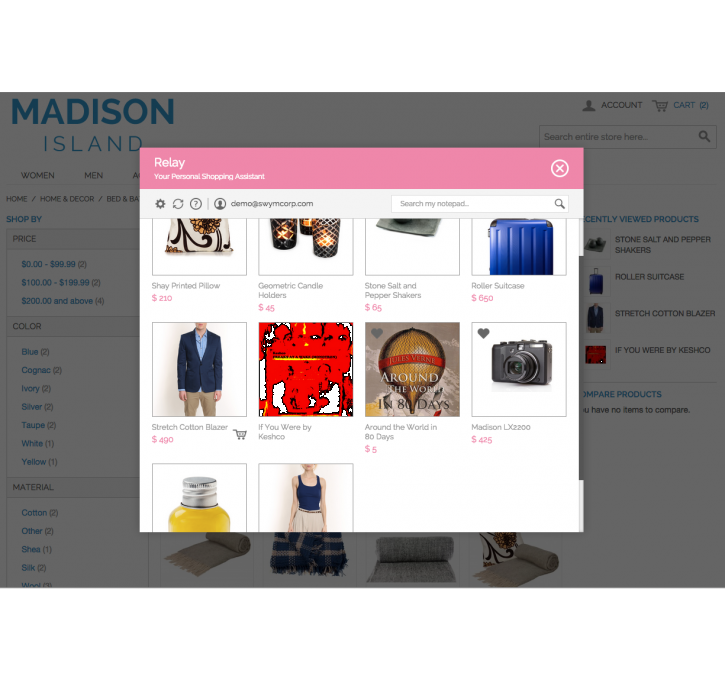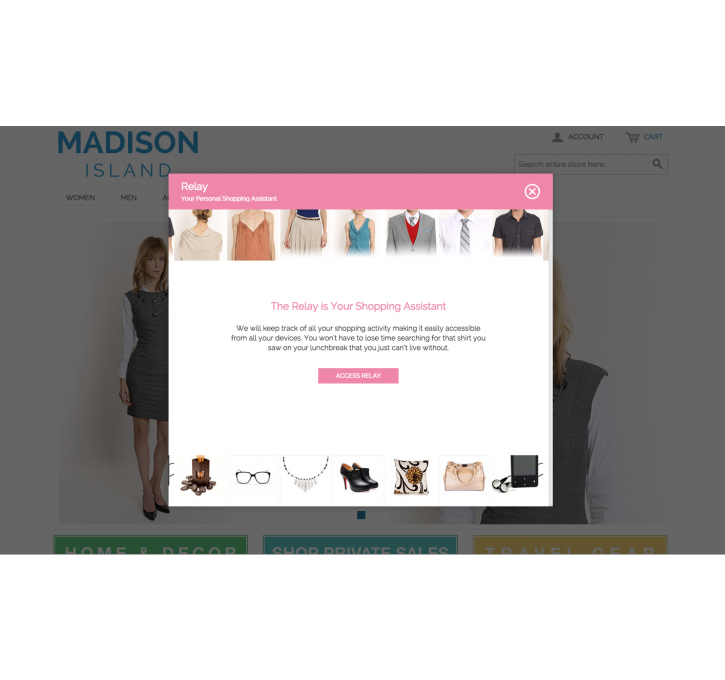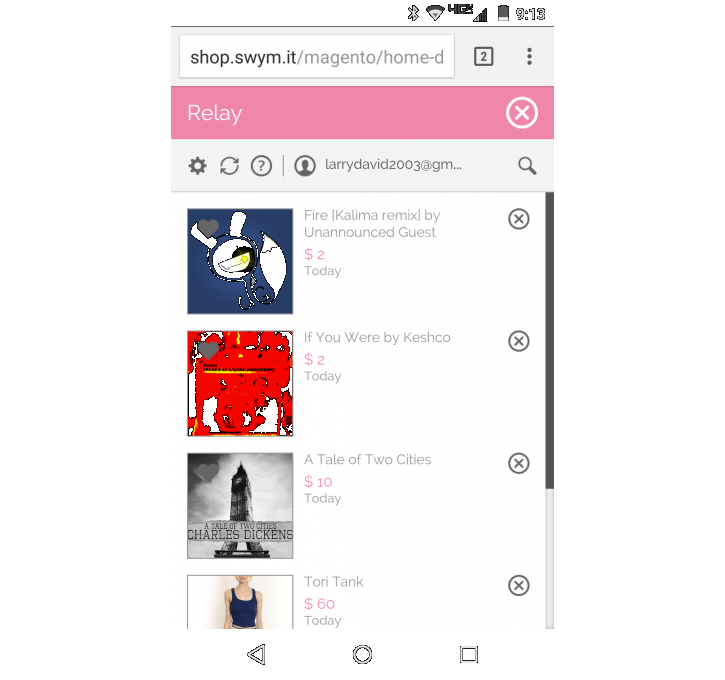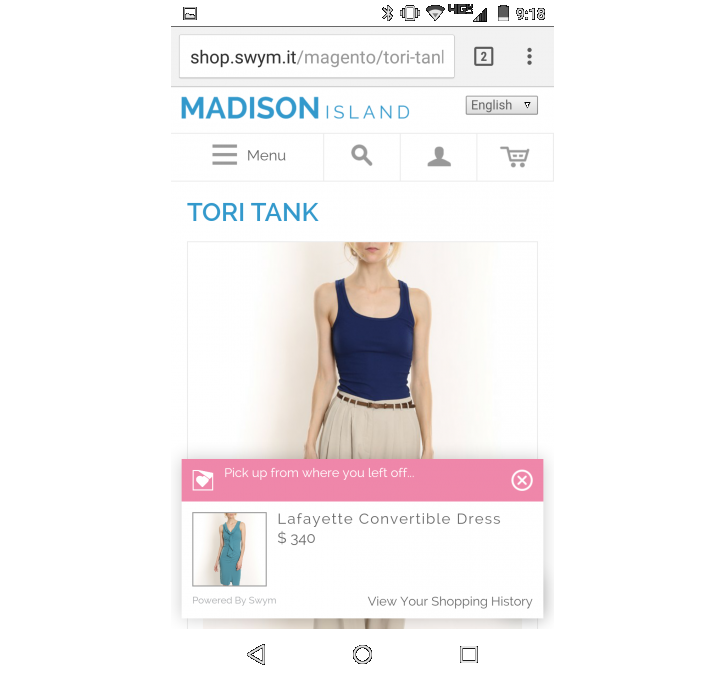Magento extension Swym Relay by swymadmin
MageCloud partnered with swymadmin to offer Swym Relay in your MageCloud panel for our simple 1-click installation option. To install this extension - create your account with MageCloud and launch a new Magento store. It takes only 3 minutes.
swymadmin always provides support for customers who have installed Swym Relay Magento module. Feel free to leave a review for the company and the extension so we can offer you better products and services in the future.
You may want to check other swymadmin Magento extensions available at MageCloud and even get extensions from hundreds of other Magento developers using our marketplace.
Swym Relay helps retail brands create a seamless shopping experience for their mobile customers
Compatible with Magento 1.x
Swym Relay
What is Swym Relay?Swym Relay is a powerful shopping tool as part of your site that enables your customers to easily keep track of their shopping activity across devices.
Why do I need Swym Relay?
E-commerce shopping experiences are now journeys. Your shoppers are traversing devices, sessions and channels constantly. And because they only log in about 10% of the time, their shopping activity rarely follows them. With Swym Relay, you can now help your customers keep track of their activity as they shop your website on any device even when they aren't logged in.
Can I see it in action?
Yes, - we’ve put together a brief video on Swym Relay that provides more context and includes a demo: http://swym.it/relay
How can I get Swym Relay?
Swym Relay is a subscription service with an affordable monthly pricing plan – please refer to our pricing terms on our site at http://swym.it/pricing. The Magento extension itself is free to download. Once you sign up, we’ll provide you with your authorization key that you’ll need to install and configure the extension on your site.
How do I deploy Swym Relay on my site?
Once you’ve signed up and installed the extension, Swym Relay is essentially in place. We will work with you to configure the integration for your existing Email-marketing program to the Swym service, you won’t need to do anything different. And once that’s done, you can configure the UI options for