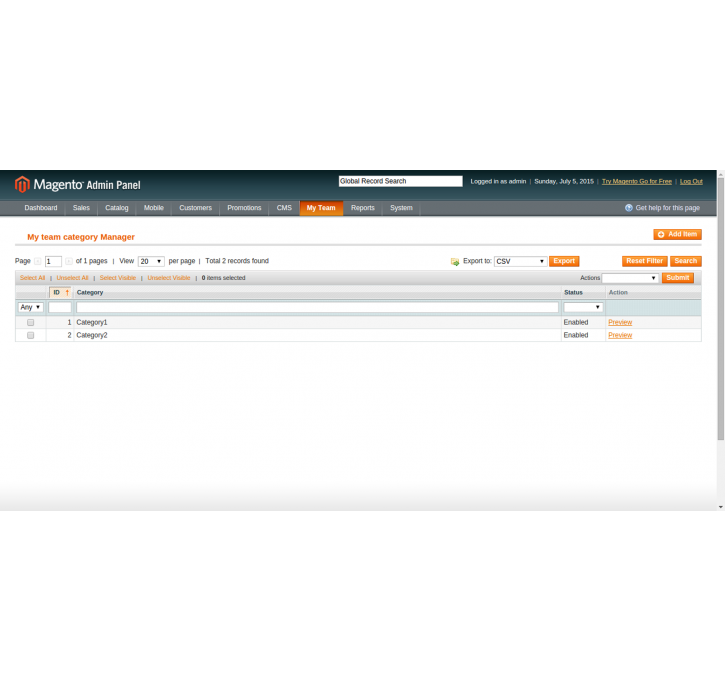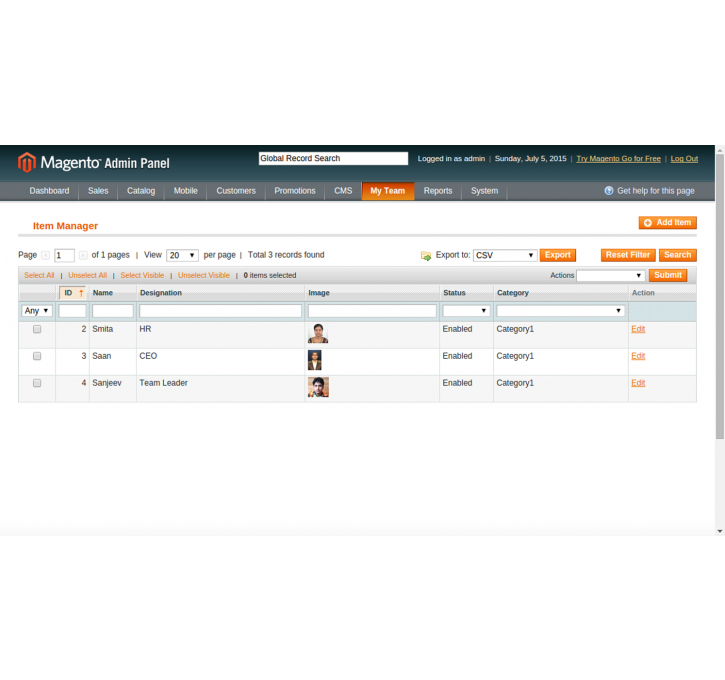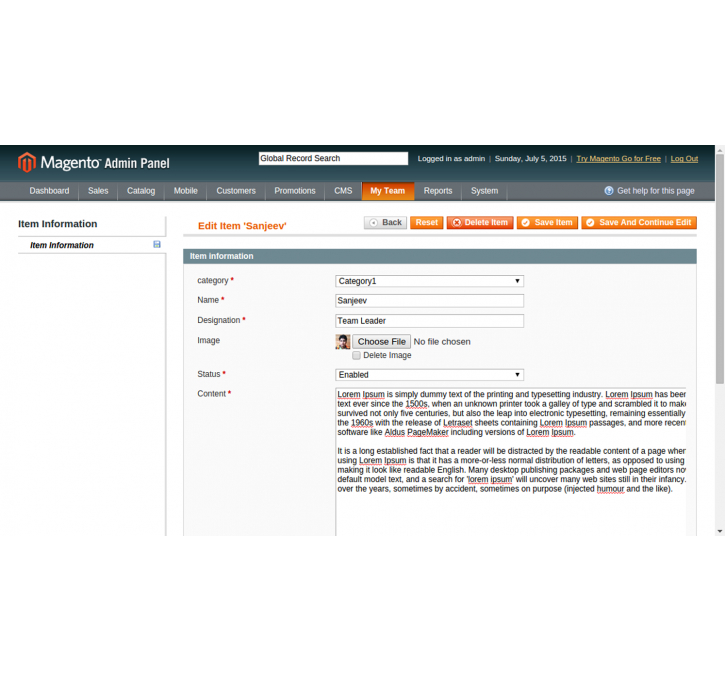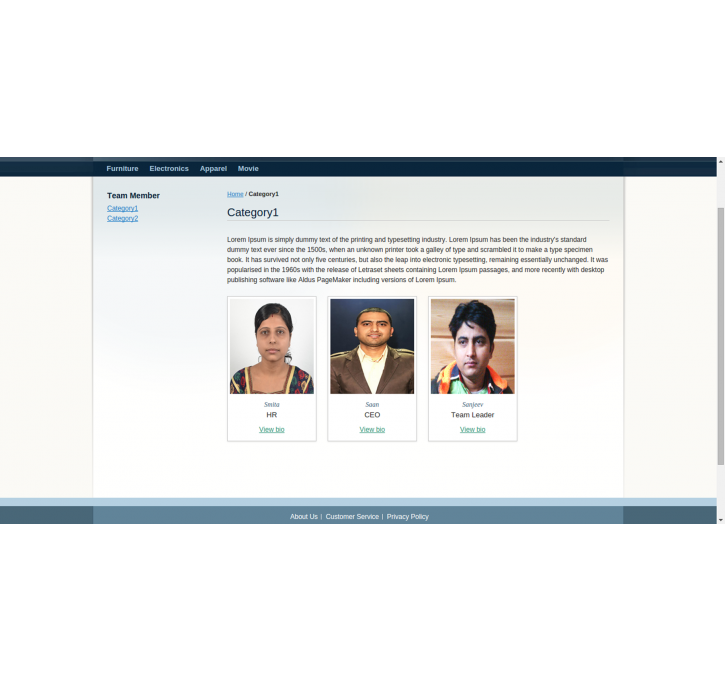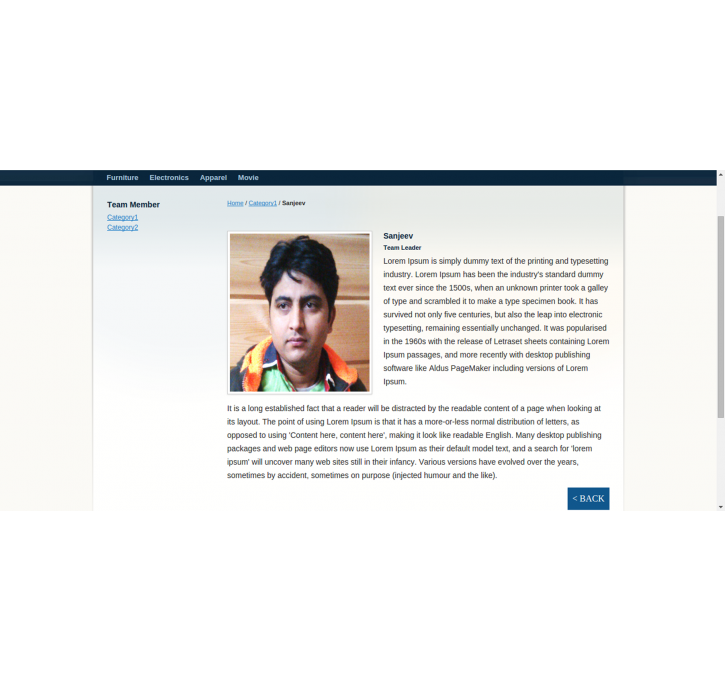Magento extension Team Management by Sanjeev Jha
MageCloud partnered with Sanjeev Jha to offer Team Management in your MageCloud panel for our simple 1-click installation option. To install this extension - create your account with MageCloud and launch a new Magento store. It takes only 3 minutes.
Sanjeev Jha always provides support for customers who have installed Team Management Magento module. Feel free to leave a review for the company and the extension so we can offer you better products and services in the future.
You may want to check other Sanjeev Jha Magento extensions available at MageCloud and even get extensions from hundreds of other Magento developers using our marketplace.
Team Management is easy to display your team members for each team member group.
Compatible with Magento 1.x
Team Management
It is known as Team Management or Member Management or Board Management or Staff Management. The team management extension allows you to display your team members for each team member group. The team member is a common requirement when building a shopping website. So you can implement this on your website to manage each team member. It allows you to create and manage a group of members from back-end panel, which displays on the front end as individual profiles in a grid view. Front-end user can view profile detail of each member.
Frontend Features:
- List category of team members.
- You can easily see a list of everyone on the team including their name, designation, biography and profile picture of each member.
- You can see a complete list of every member on the team.
Admin Features:
- Manage category of a team.
- Manage team members with details for each category.
Installation/Process:
- Disable the cache before installation or refresh the cache after installation.
- Disable the compilation and run compilation after installation.
- You can see My Team menu in Admin after installation.
- Create categories as required.
- Add members for each category with member detail.
- You can check using the URL (e.g. http://example.com/meetmyteam/) on the front-end after creating categories and its members from the Backend.
Support:
For more information and support, please contact us at: jha.sanjeev.in@gmail.com