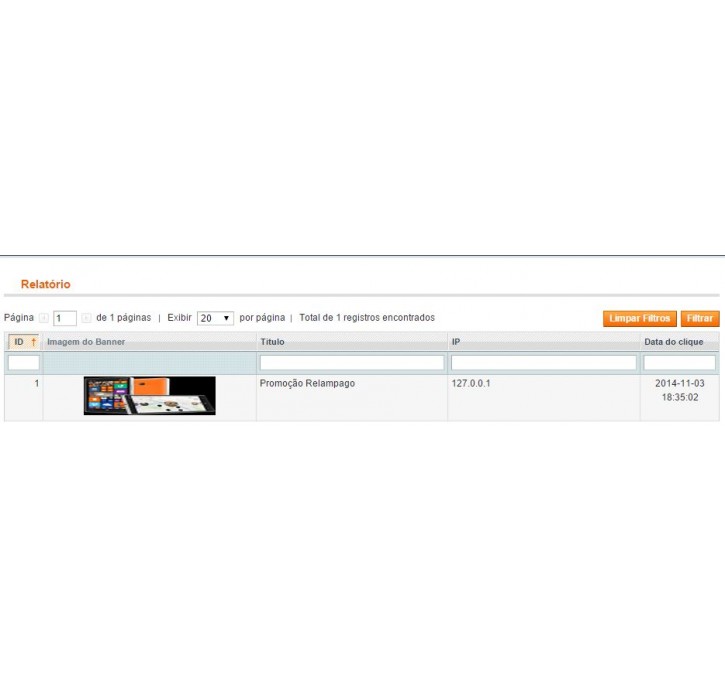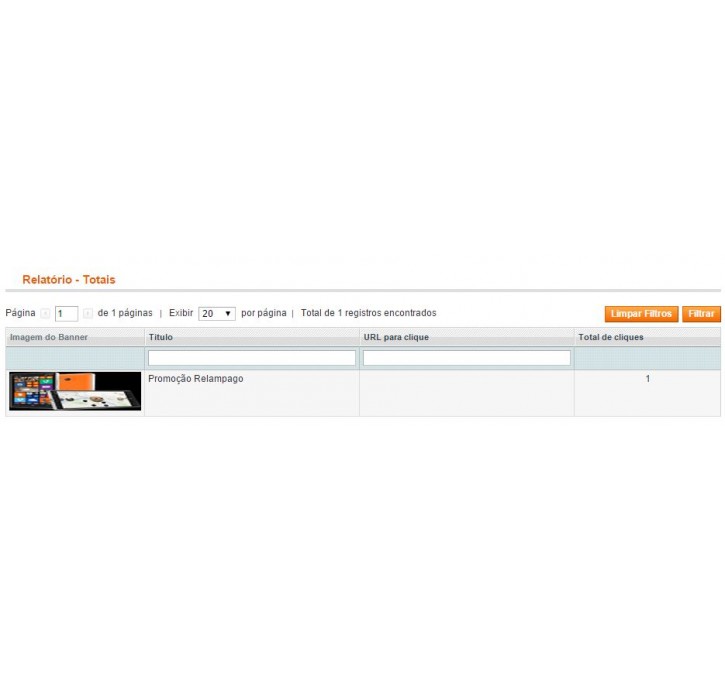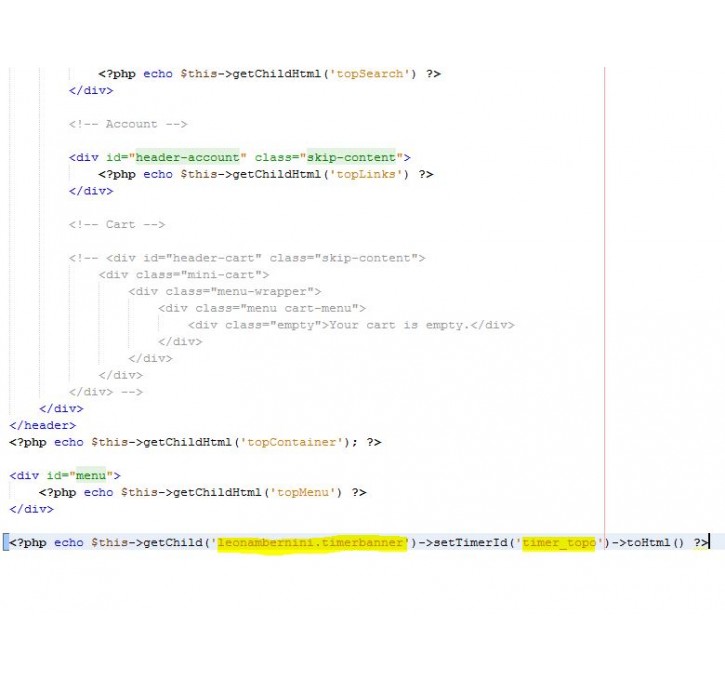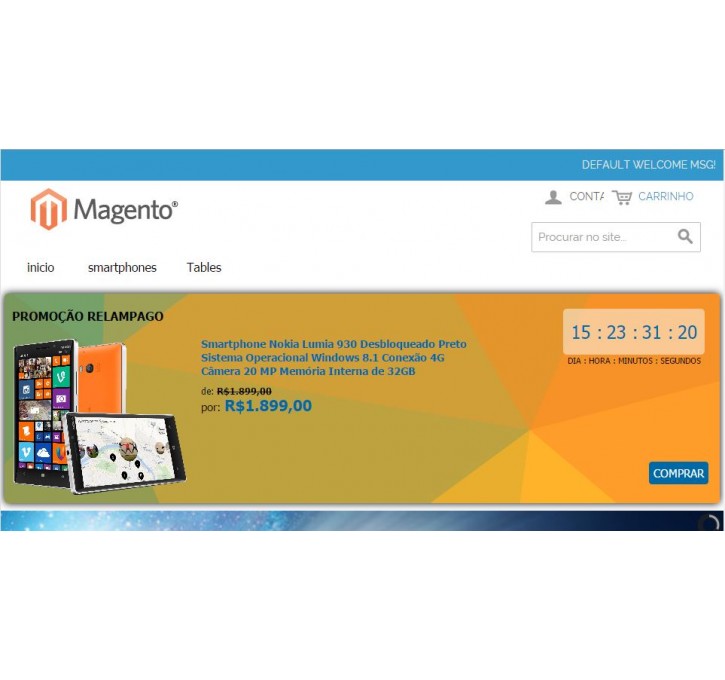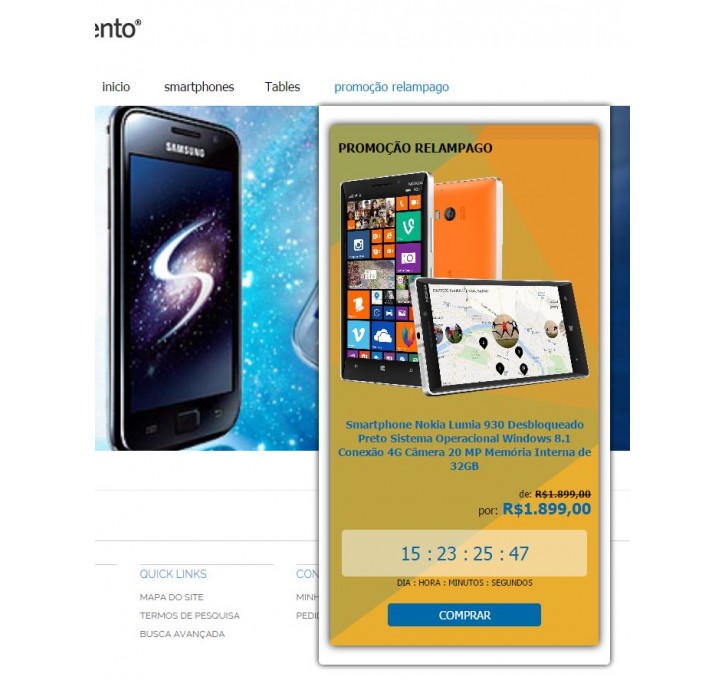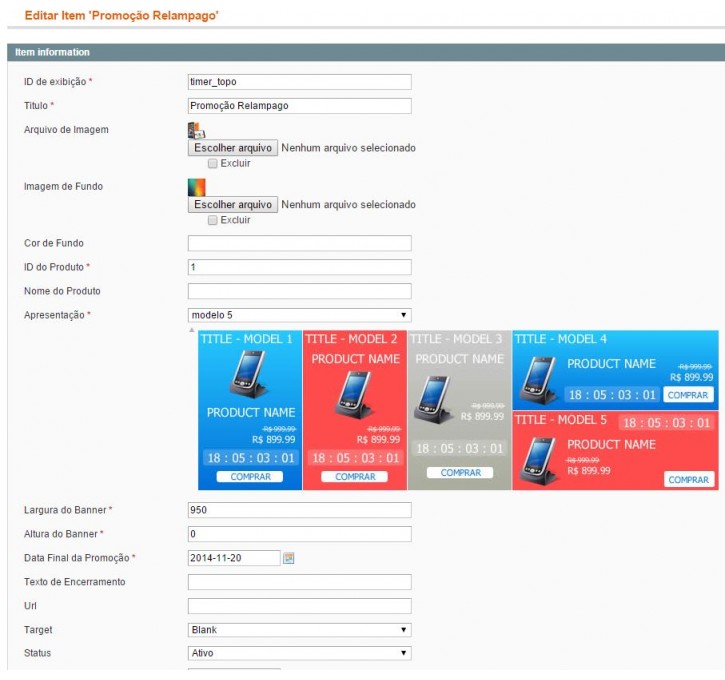Magento extension Timer Banner - Leonam Bernini by leonamb
MageCloud partnered with leonamb to offer Timer Banner - Leonam Bernini in your MageCloud panel for our simple 1-click installation option. To install this extension - create your account with MageCloud and launch a new Magento store. It takes only 3 minutes.
leonamb always provides support for customers who have installed Timer Banner - Leonam Bernini Magento module. Feel free to leave a review for the company and the extension so we can offer you better products and services in the future.
You may want to check other leonamb Magento extensions available at MageCloud and even get extensions from hundreds of other Magento developers using our marketplace.
Banner timer, the best way to create promotions in style "collective sale"
Compatible with Magento 1.x
Timer Banner - Leonam Bernini
Banner Timer offers with this new module is possible to insert several promotions in the form of banner with countdown.
Key Features:
- Enable/disable the module with the ability to enable/disable each banner;
- Edit view model;
- Configs, background image, background color, width, height, title, url, image, name, time each banner;
- Reports of clicks per banner and full.
To call the banner is necessary to insert the call to the desired location below:
echo $this->getChild('leonambernini.timerbanner')->setTimerId('YOUR_BANNER_ID_SHOW')->toHtml()
Help
- If some of the features are not working - Copy leonambernini/timerbanner template and layout folder & files from default/default theme to your custom theme;
- Each banner can have a SHOW ID, if you have two banners with the same ID LAST banner that is active and registered between the start and end date will be displayed.
TRADUÇÃO (BRASIL)
Banner com Temporizador de ofertas, com esse novo modulo é possivel inserir varias promoções em forma de banner com contagem regressiva.
Principais Características:
- configuração ativar/desativar o modulo com capacidade para ativar/desativar cada banner;
- Editar modelo de exibição;
- Configurar, imagem de fundo, cor de fundo, largura, altura, titulo, url, imagem, nome, tempo por banner;
- Relatorios de cliques por banner e total.
Para chamar o banner é necessario inserir a chamada abaixo no