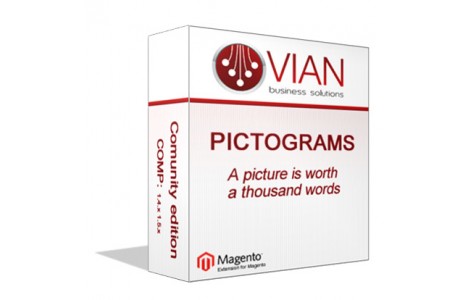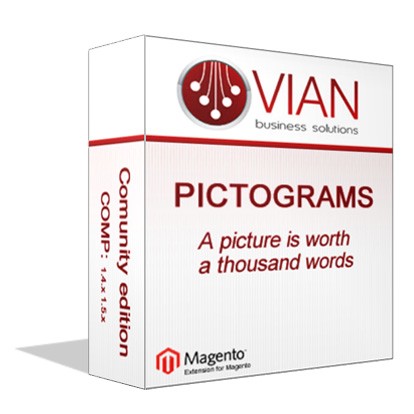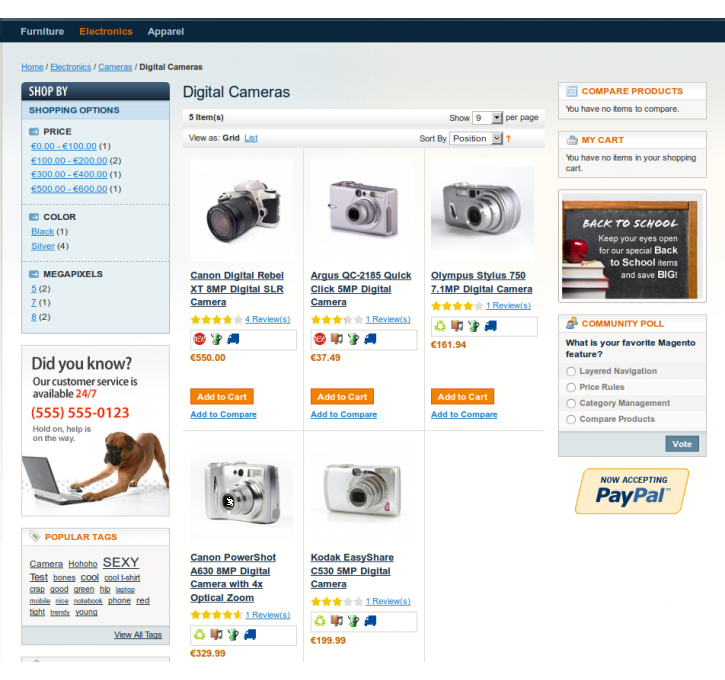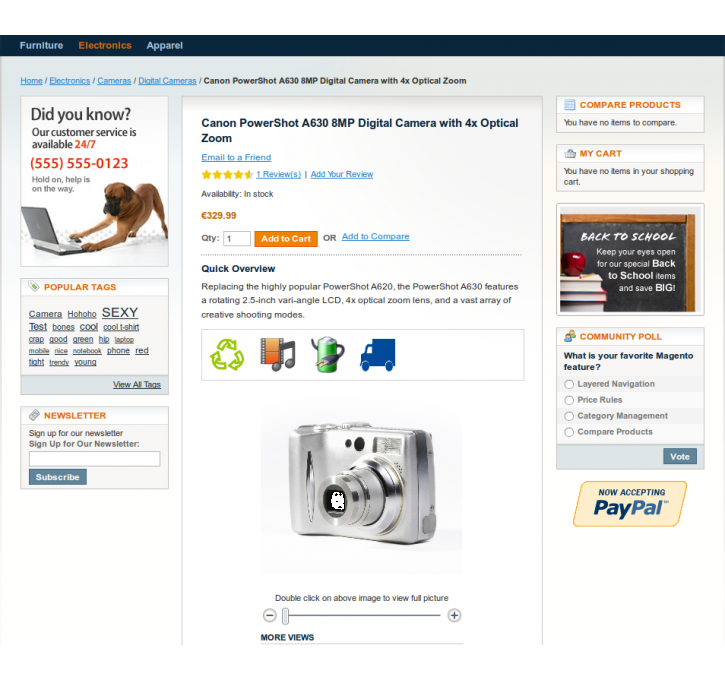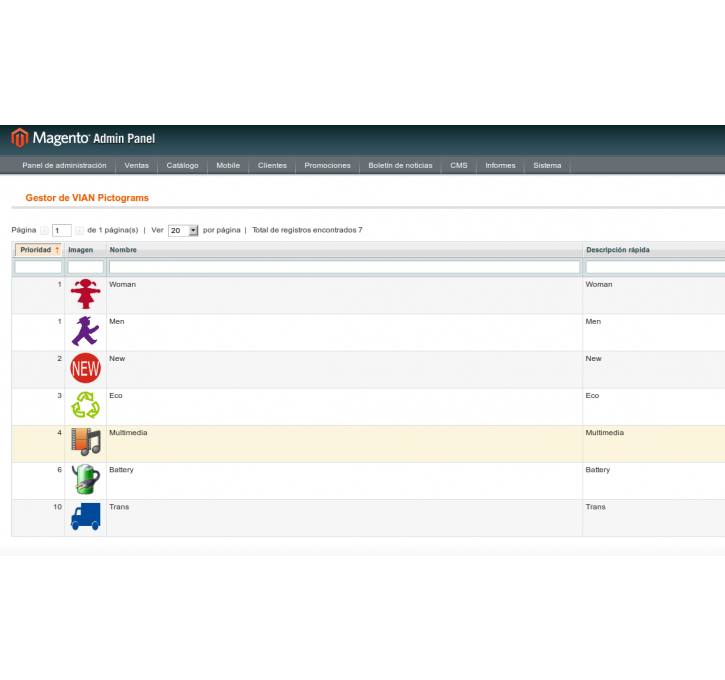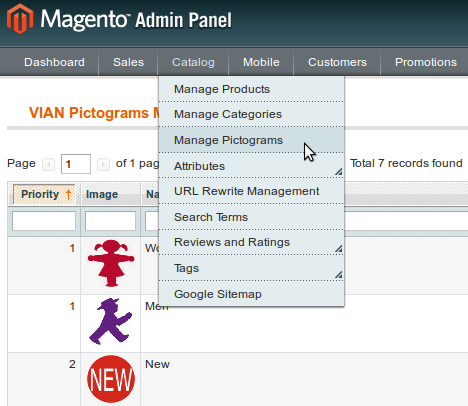Magento extension VIAN Pictograms by VIANsolutions
MageCloud partnered with VIANsolutions to offer VIAN Pictograms in your MageCloud panel for our simple 1-click installation option. To install this extension - create your account with MageCloud and launch a new Magento store. It takes only 3 minutes.
VIANsolutions always provides support for customers who have installed VIAN Pictograms Magento module. Feel free to leave a review for the company and the extension so we can offer you better products and services in the future.
You may want to check other VIANsolutions Magento extensions available at MageCloud and even get extensions from hundreds of other Magento developers using our marketplace.
Install this extension totally FREE to strongly beautify your catalog and improve user experience
Compatible with Magento 1.x
VIAN Pictograms
Live DemoA picture is worth a thousand words
This old statement explains perfectly the goal for this extension. A pictogram can be defined as a “self explanatory enough” icon, when you see it you should know its meaning instantlyInstall this extension totally FREE to strongly beautify your catalog and improve user experience. Well chosen icons will help customers to identify products kindly faster, increasing your sales ratings
List of features
/media folder should have write permissions First steps after installing
After installing the package you will find a new tab under Catalog menu at Backoffice, you can manage there the pictograms
A new tab is created also for each Product, you can assign there the pictograms for the product
At System > Configuration you will see the tab VIAN > Pictograms, where you can choose to display or not the pictograms block at catalog product listing pages Known issues
If you have an "ERROR: unable to unpack" MagentoConnect error you might apply this patch to downloader/pearlib/php/Archive/Tar.php file