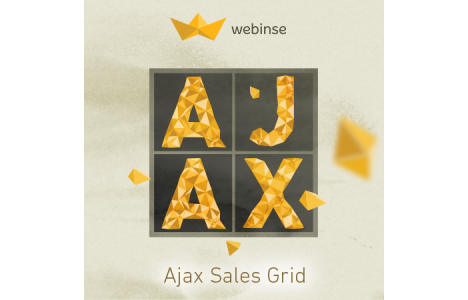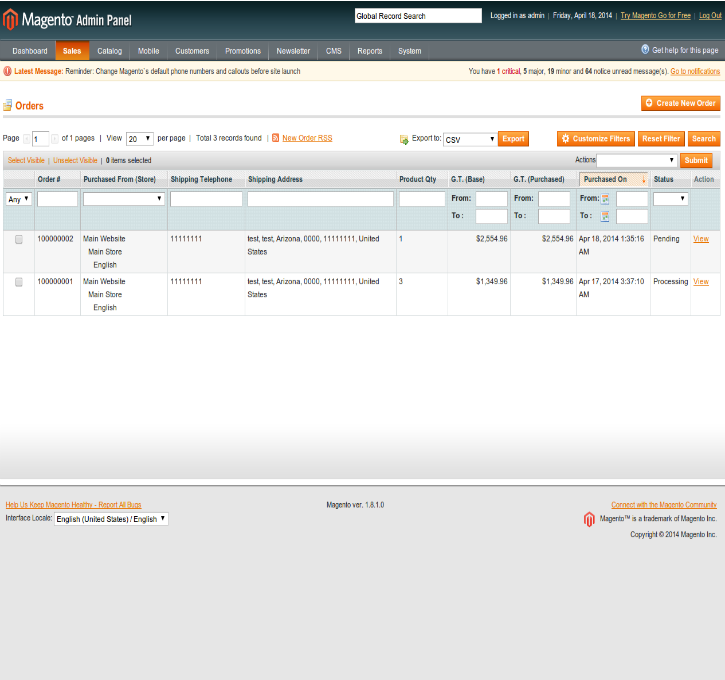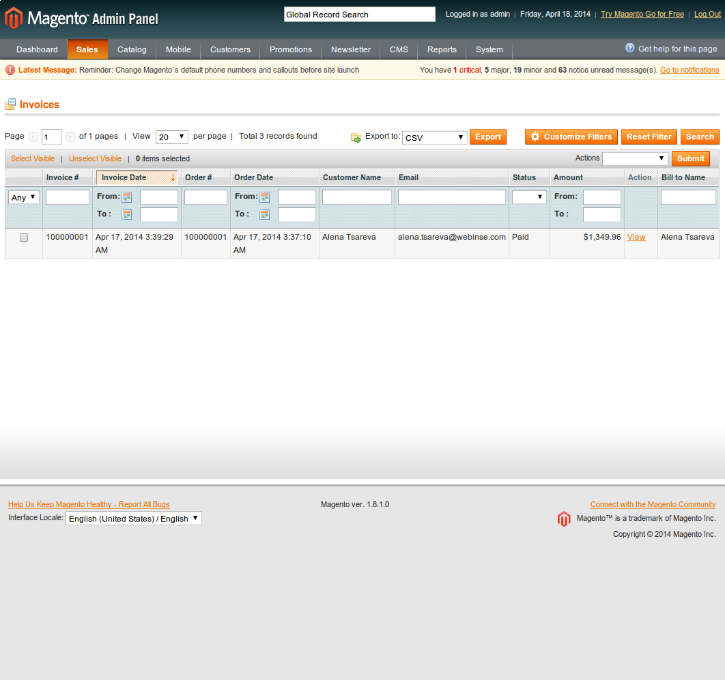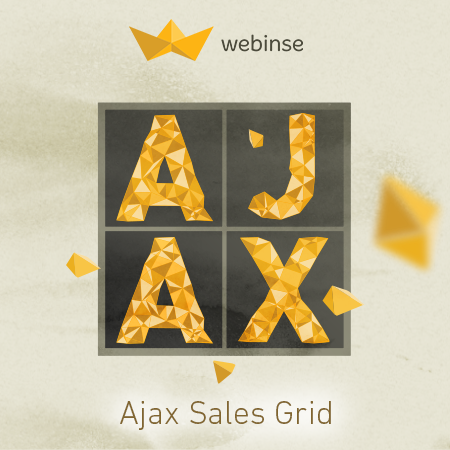Webinse Ajax Sales Grid
MageCloud partnered with Webinse to offer Webinse Ajax Sales Grid in your MageCloud panel for our simple 1-click installation option. To install this extension - create your account with MageCloud and launch a new Magento store. It takes only 3 minutes.
Webinse always provides support for customers who have installed Webinse Ajax Sales Grid Magento module. Feel free to leave a review for the company and the extension so we can offer you better products and services in the future.
You may want to check other Webinse Magento extensions available at MageCloud and even get extensions from hundreds of other Magento developers using our marketplace.
Sales Grid extension allow admin to add or delete columns on the order or invoice pages by dint of ajax.
Compatible with Magento 1.x
Webinse Ajax Sales Grid
Are you faced with the need to add new columns to orders and invoices grid but it could be made only programmatically? Then our extension is for you!Sales Grid extension is very helpful and easy to use. It allows admin to add or delete columns to the orders and invoices grid with help of AJAX so smooth and fast as never before. You just need to enter sales grid tab on the System->Configuration->Webinse->Sales Grid tab that will be visible on the grids. Than just click on 'Customize Filters' button and you will be able pick needed columns. More over you are able to drag this window so you can place it wherever you want.
Features
You can add or delete grid items such as:- Customer Name
- Customer Email
- Ship to Name
- Bill to Name
- Shipping Telephone
- Billing Telephone
- Shipping Address
- Billing Adderss
- Product SKUs
- Product Names
- Quantity Ordered
- Customer Group
Live demo
http://salesgrid.demo.webinse.com/adminUser Name : test
Password : webinsetest1