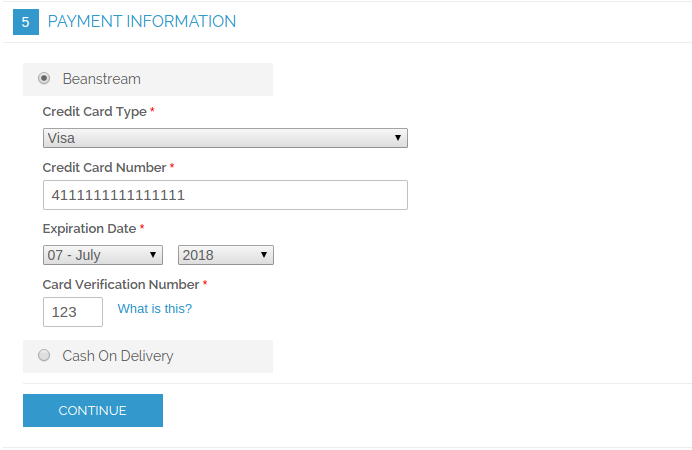Webinse Beanstream
MageCloud partnered with Webinse to offer Webinse Beanstream in your MageCloud panel for our simple 1-click installation option. To install this extension - create your account with MageCloud and launch a new Magento store. It takes only 3 minutes.
Webinse always provides support for customers who have installed Webinse Beanstream Magento module. Feel free to leave a review for the company and the extension so we can offer you better products and services in the future.
You may want to check other Webinse Magento extensions available at MageCloud and even get extensions from hundreds of other Magento developers using our marketplace.
This payment module provides your Magento to use Beanstream platform in easy way.
Compatible with Magento 1.x
Webinse Beanstream
If you are looking for a nice and simple management tool to maintain and track your corporate events, you have already found the best extension to do this!
Beanstream Internet Commerce Inc.® has provided payment, risk management and authentication solutions to some of North America’s leading companies and institutions. Following the acquisition, the combined companies now manage payments activities of over $20 billion in annual online transactions and have over 60,000 clients worldwide. The power of Digital River’s and Beanstream’s integrated technologies maximize our client’s business growth with comprehensive, robust global online payment solutions other providers simply can’t offer.
This payment module provides your magento to use this powerful platform in easy way. After easy install you can use all features of standard magento (authorize, authorize & capture, void, refund). All you need is to fill configs of module and go to sell your goods with new payment method.
Features
- Authorize only - you can authorize customer’s payment and when you will ready to make invoice and capture it.
- Authorize & Capture - if you want your payment authorize, capture immediately after order was placed.
- Refund - you can refund order if order was processed and invoice was generated.
- Void - you can refund order if order was processed and invoice wasn’t generated.
Administration & Configuration
All you need is to fill Merchant