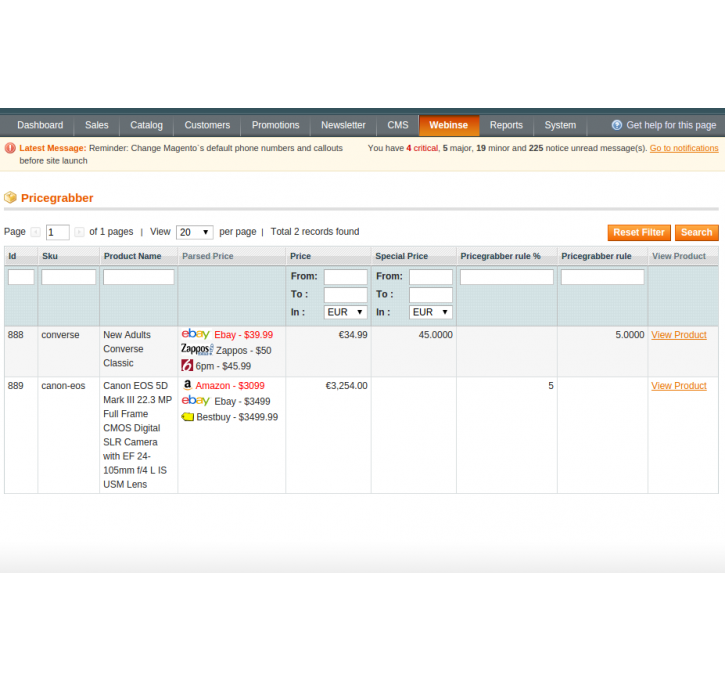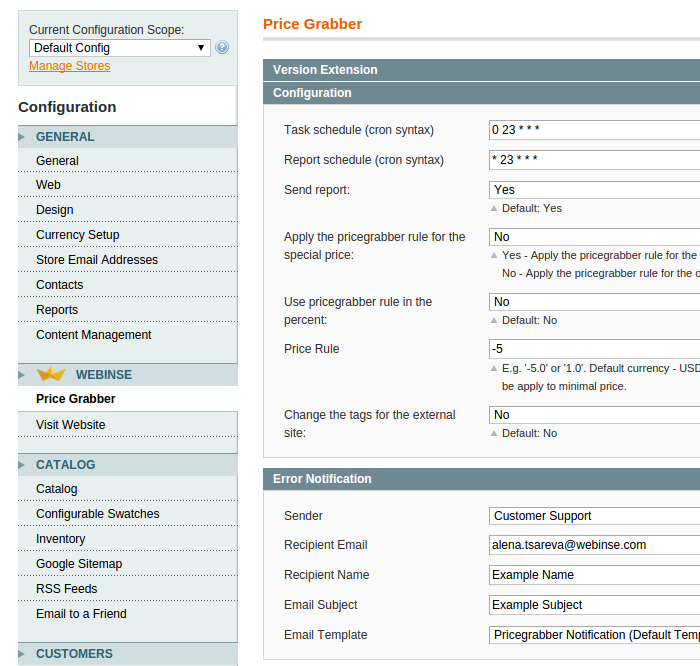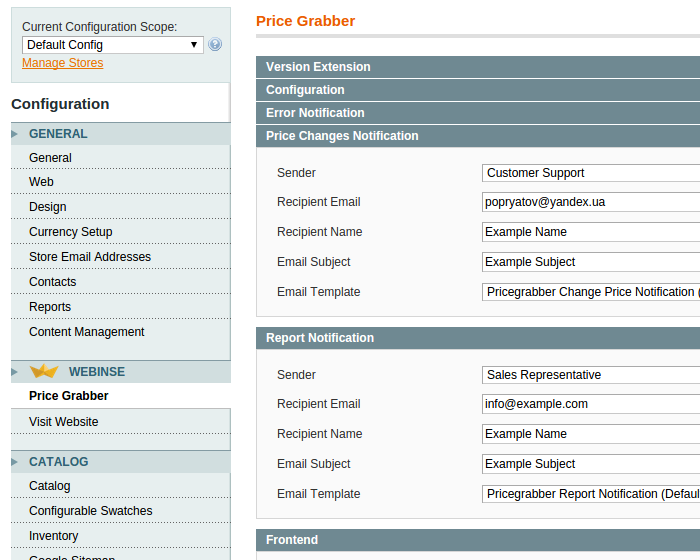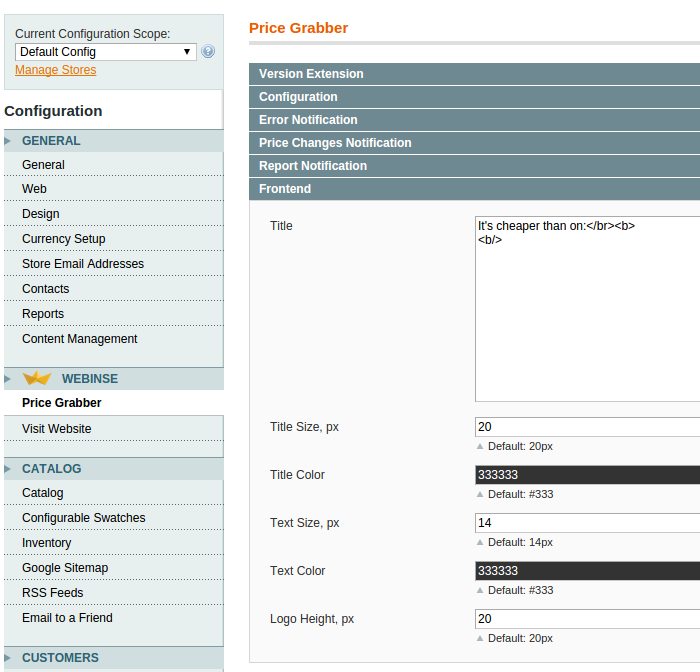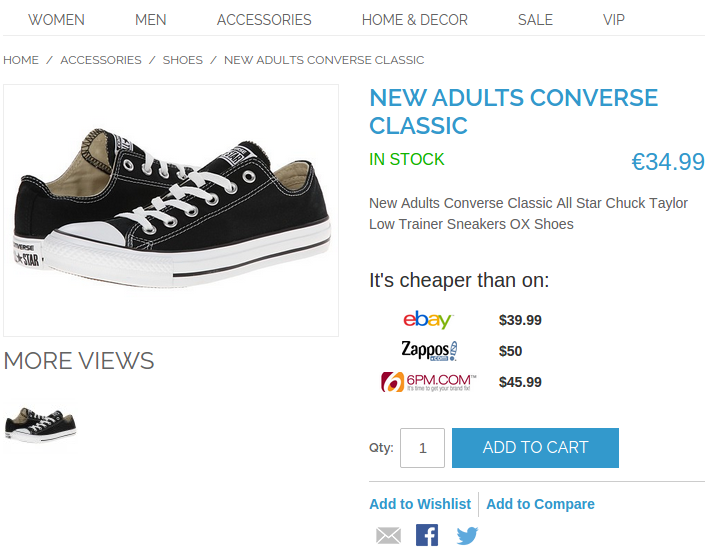Webinse Price Grabber
MageCloud partnered with Webinse to offer Webinse Price Grabber in your MageCloud panel for our simple 1-click installation option. To install this extension - create your account with MageCloud and launch a new Magento store. It takes only 3 minutes.
Webinse always provides support for customers who have installed Webinse Price Grabber Magento module. Feel free to leave a review for the company and the extension so we can offer you better products and services in the future.
You may want to check other Webinse Magento extensions available at MageCloud and even get extensions from hundreds of other Magento developers using our marketplace.
PriceGrabber allows you to track and set the lowest prices on your products - easily.
Compatible with Magento 1.x
Webinse Price Grabber
Tired of checking prices on products on different stores (like Amazon, eBay, etc.)? Here is a handy solution for you - Webinse PriceGrabber extension. It allows you to track and set the lowest prices on your products - easily.
Webinse PriceGrabber allows you to set up lowest prices automatically or manually.
You can add the price rule in System -> Configuration -> PriceGrabber. Extension will automatically determine the price according to the next rule: the minimum price of external websites + price rule that you added.
In System -> Configuration -> PriceGrabber you also can specify on how tag parser gets the price of the product from external websites. PriceGrabber also allows to specify how to update prices (automatically twice a day or manually).
You can add and configure the block with price comparisons in the frontend of your website, so your customers would be able to see, that your prices are the lowest!
PriceGrabber checks validity of the entered tags and links and also sends you notification if entered data is invalid.
You can add links to external websites in the following way:
- go to Catalog -> Manage Products grid
- check need product (it should be a simple product)
- on the edit product check you will see a PriceGrabber tab, there you can set links to external site also you can see time when product has been updated
You can check the validity of the link in the PriceGrabber grid with the “Check link”