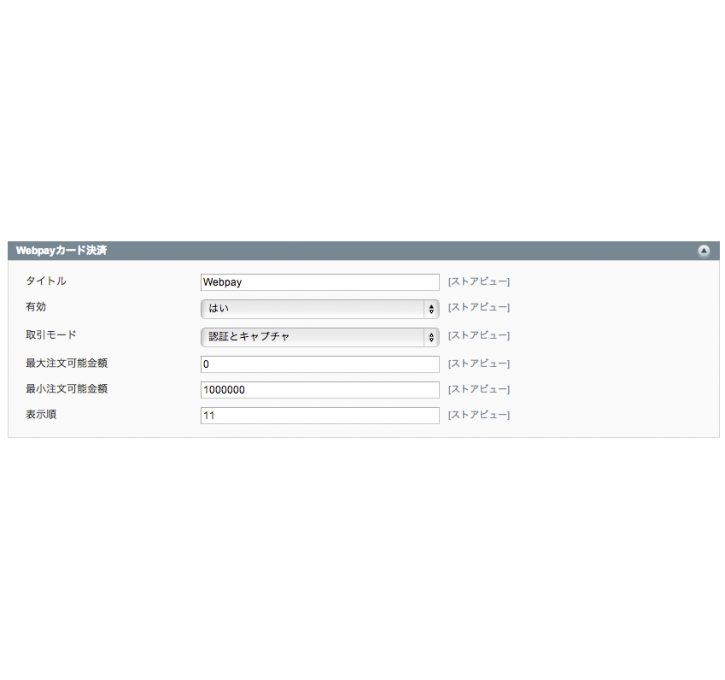Magento extension WebPay Credit Card Integration by HirokazuNishi
MageCloud partnered with HirokazuNishi to offer WebPay Credit Card Integration in your MageCloud panel for our simple 1-click installation option. To install this extension - create your account with MageCloud and launch a new Magento store. It takes only 3 minutes.
HirokazuNishi always provides support for customers who have installed WebPay Credit Card Integration Magento module. Feel free to leave a review for the company and the extension so we can offer you better products and services in the future.
You may want to check other HirokazuNishi Magento extensions available at MageCloud and even get extensions from hundreds of other Magento developers using our marketplace.
This extension is integrate your Magento with WebPay a payment gateway for developers.
Compatible with Magento 1.x
WebPay Credit Card Integration
This extension is integrate your Magento with WebPay.
WebPay is a payment gateway service for developers. It can use easy like PayPal, but it don't move into other website during payment step.
If you start using this extension, please sign up your test account on WebPay official website and read their documents.
How to setup this extension? Follow this procedure.
- Install this extension from Magento Connect.
- Update Admin role.
- Access System > Configuration > WebPay Common Settings
- Set WebPay Secret key and set mode. Test secret can works only test mode (live is same)
- Turn on Payment method.
If you have any questions? Please feel free to ask me. We can provide you additional support for this extension on our website.
このエクステンションはお使いのMagentoとWebPayを接続するためのエクステンションです。
WebPayは開発者向けの決済ゲートウェイサービスで、PayPalのように簡単に導入できますが、外部サイトに移動しないというメリットがあります。
ご利用される前に WebPayサイトでアカウントを作成し、テストアカウントまたは本番審査を行ってください。また、サイト上の注意事項などもお読みください。
インストール方法は以下のとおりです。
- Magento Connectからインストールしてください。
- 管理者権限を更新してください。
- システム>設定>WebPay共通設定 にアクセスしてください。
- WebPayのシークレットキーを入力し、動作モードを設定してください。テストシークレットキーはテストモードでしか動作しません(本番用も同様です)
- WebPayの支払方法を有効にしてください。
このエクステンションに関するお問い合せはお気軽にどうぞ。サポートやオプションサービスは、弊社サイトにて承っております。