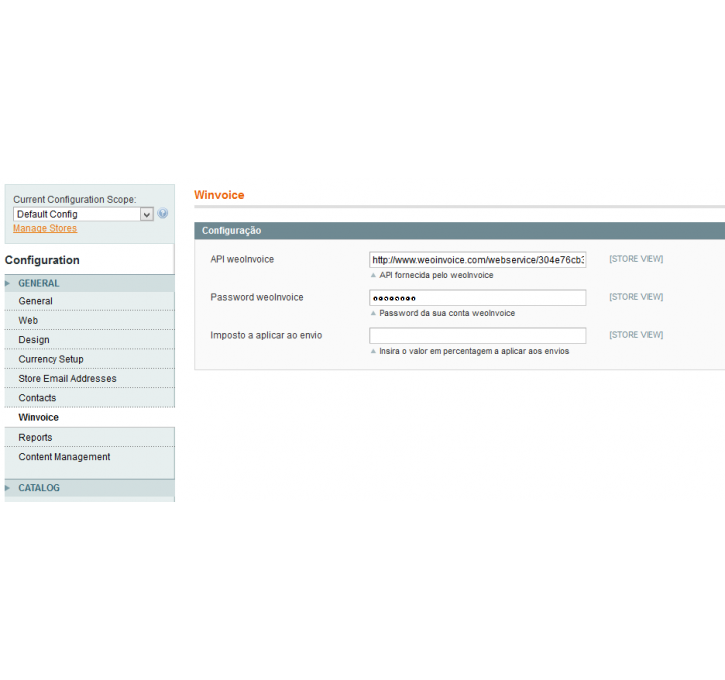Magento extension Winvoice by waterstone
MageCloud partnered with waterstone to offer Winvoice in your MageCloud panel for our simple 1-click installation option. To install this extension - create your account with MageCloud and launch a new Magento store. It takes only 3 minutes.
waterstone always provides support for customers who have installed Winvoice Magento module. Feel free to leave a review for the company and the extension so we can offer you better products and services in the future.
You may want to check other waterstone Magento extensions available at MageCloud and even get extensions from hundreds of other Magento developers using our marketplace.
Automatically generates and sends Portuguese certified invoices for your Magento store clients.
Compatible with Magento 1.x
Winvoice
Get certified invoices in your Magento store (Portuguese legal requirements only).
This extension allows you to get a certified invoice when the Magento invoice is generated. It uses an external service (weoInvoice) that automatically generates your certified invoice which is sent to you in PDF, annexed to the Magento invoice email.
Product Requirements
For this to work you need to subscribe for a license in Waterstone.
Features
- Certified invoice sent by email
- Coupon discount included in invoice
- Shipping tax included
Configuration
To configure the extension, navigate on the top main menu System -> Configuration. On the side menu click on General - > Winvoice. The configuration page has three fields (check the first screenshot):
- API weoInvoice
- Password weoInvoice
- Imposto a aplicar ao envio
On the "API weoInvoice" field insert the API hyperlink supplied with our license. On "Password weoInvoice" insert the API password supplied with our license. On "Imposto a aplicar ao envio" insert a tax value in percentage, if you desire to include an tax associated with product shipment.
All products should have an associated tax class compatible with the Portuguese IVA taxes (eg. 23%).
If you want to test the extension first, please use the following account data:
- API: http://www.weoinvoice.com/webservice/304e76cb321c57672915bf2b7be5b9d5e905dfc9/webservice.php
- Password: =$Z%5XJq