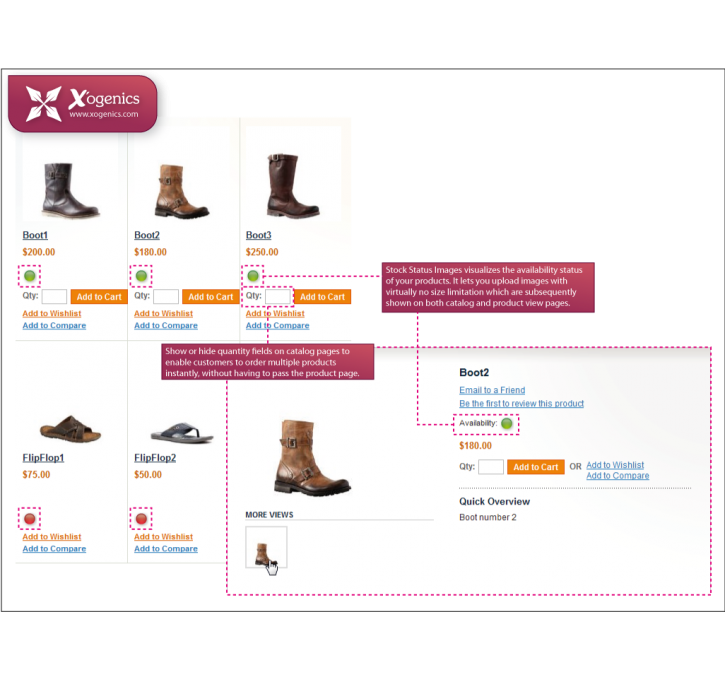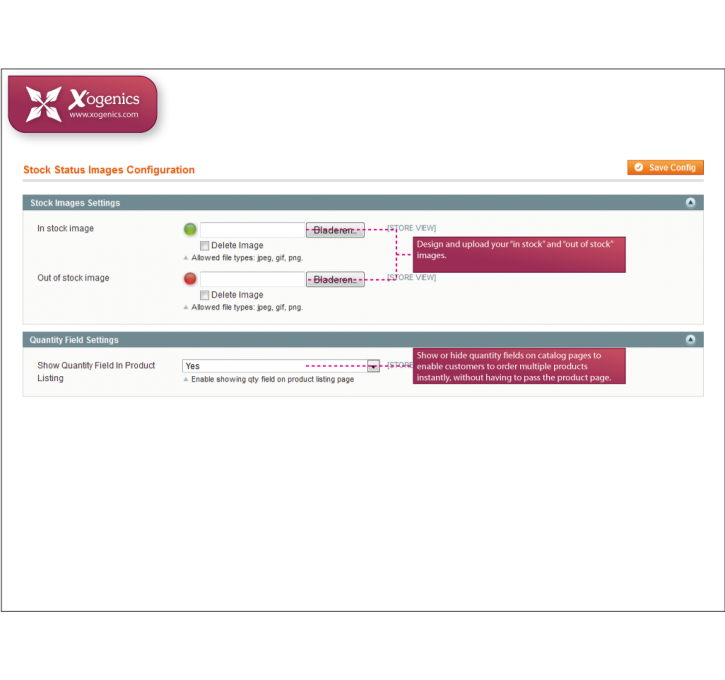Magento extension Xogenics Stock Status Images by xogenics
MageCloud partnered with xogenics to offer Xogenics Stock Status Images in your MageCloud panel for our simple 1-click installation option. To install this extension - create your account with MageCloud and launch a new Magento store. It takes only 3 minutes.
xogenics always provides support for customers who have installed Xogenics Stock Status Images Magento module. Feel free to leave a review for the company and the extension so we can offer you better products and services in the future.
You may want to check other xogenics Magento extensions available at MageCloud and even get extensions from hundreds of other Magento developers using our marketplace.
Instead of displaying product availability with words, show it with a small image which you upload yourself!
Compatible with Magento 1.x
Xogenics Stock Status Images
Xogenics Stock Status Images Images speak louder than a thousand words, right? So instead of displaying product availability with words, show it with a small image! Simply create the image you'd like to display for "in stock" and "out of stock" products and upload them. Furthermore, we added an option that enables you to display quantity input boxes on your product pages. This enables customers to directly add a product in the desired quantity without having to go to the product page first. The best part is, this nifty extension is completely free! Features
Xogenics Demo Store:
Xogenics Infosite:
Xogenics Extensions Shop:

> Demo Store
> Demo Store Admin
User: Demo
Pass: 100%xogenics
> Xogenics infosite
> Multiple Select Navigation
> Bundled Carrousels
> Smarter Shipping Methods
> Recurring Sales
> Stock Status Images Tooltip Add-on
> Stock Status Images
> Clean Carts
> Hide Cart