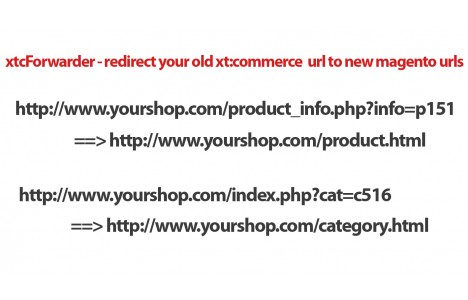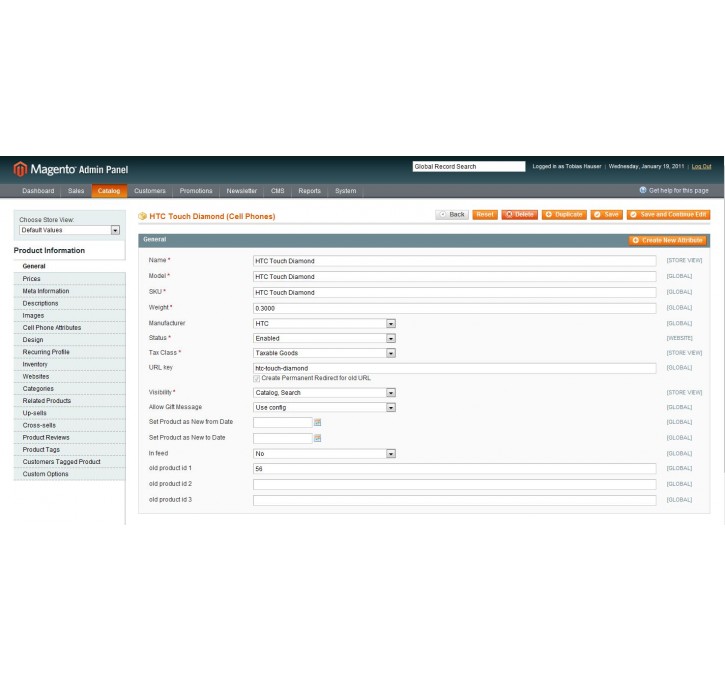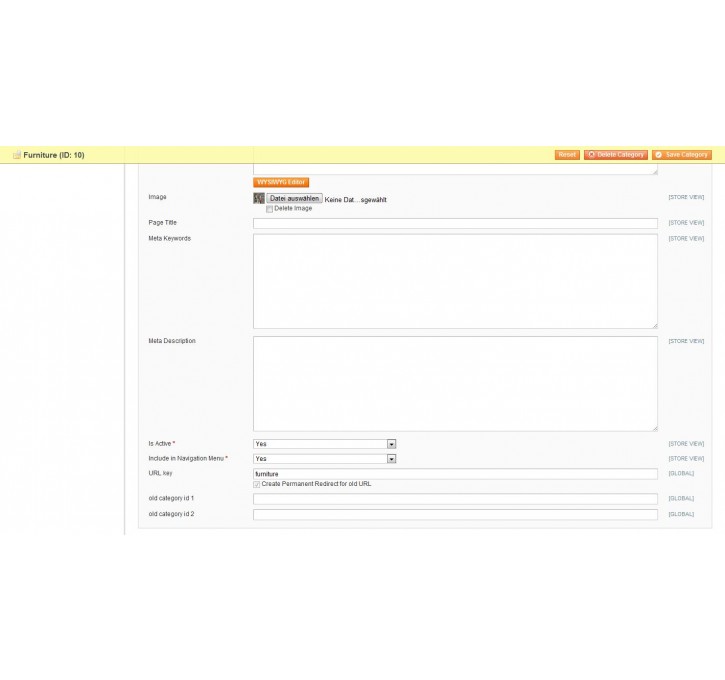Magento extension xtcForwarder 301 - redirect old xt commerce urls by NikTob
MageCloud partnered with NikTob to offer xtcForwarder 301 - redirect old xt commerce urls in your MageCloud panel for our simple 1-click installation option. To install this extension - create your account with MageCloud and launch a new Magento store. It takes only 3 minutes.
NikTob always provides support for customers who have installed xtcForwarder 301 - redirect old xt commerce urls Magento module. Feel free to leave a review for the company and the extension so we can offer you better products and services in the future.
You may want to check other NikTob Magento extensions available at MageCloud and even get extensions from hundreds of other Magento developers using our marketplace.
This extension helps you to redirect old xt:commerce urls (product and category) to your new magento urls.
Compatible with Magento 1.x
xtcForwarder 301 - redirect old xt commerce urls
English Description:
Target Group
This extension was written for all magento users, who changed their shopsystem from xt:commerce to magento recently or in future.
Aim of the extension
This extension helps you to redirect old xt:commerce product urls to new magento product urls and helps you to redirect old xt:commerce category urls to new magento category urls. If you change your shopsystem from xt:commerce to magento, this extension will ensure that your old links (product and category) still work. For SEO the redirects will be marked as 301.
If a customer opens: http://www.yourshop.com/product_info.php?p651_Lalalala.html he / she will be redirected to i.e. http://www.yourshop.com/lalalala.html
Same thing with categories. If a customer opens:http://www.yourshop.com/index.php?cat=c516_Category.html he / she will be redirected to i.e. http://www.yourshop.com/category.html
Which formats are supported?
All of these url formats are supported:
/product_info.php?info=56
/product_info.php?info=p56
/product_info.php?info=p56_Text
/index.php?cat=c1_test
/index.php?cat=c1
Formats like these are coming soon:
/product_info.php?products_id=56
/product_info.php?products_id=56_Text
/product_info.php/products_id/56
/index.php?cPath=11
What is to do:
Simply add old product id or old category id in the new attribute fields. Example: Your old product url is: /product_info.php?info=p152_ProductnameJust add "152" to attribute