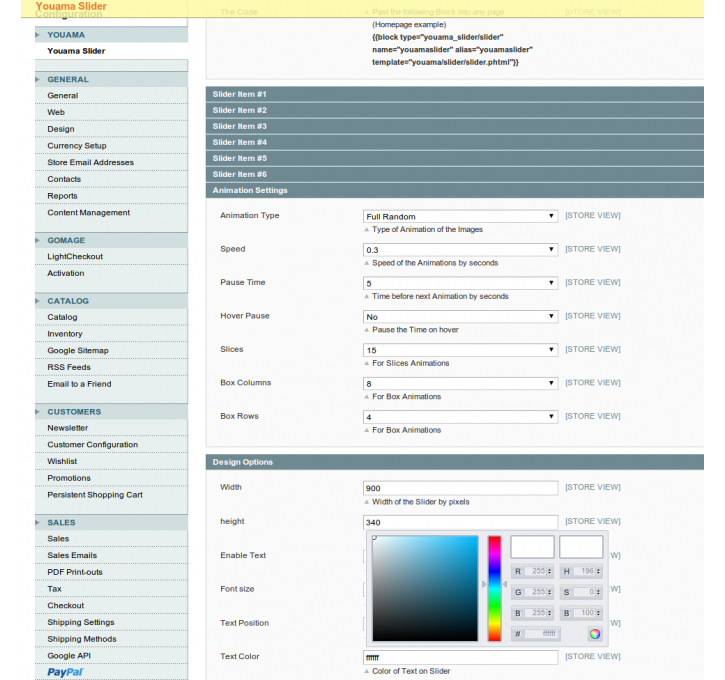Magento extension Free YouAMA jQuery Nivo Slider by DoveID
MageCloud partnered with DoveID to offer Free YouAMA jQuery Nivo Slider in your MageCloud panel for our simple 1-click installation option. To install this extension - create your account with MageCloud and launch a new Magento store. It takes only 3 minutes.
DoveID always provides support for customers who have installed Free YouAMA jQuery Nivo Slider Magento module. Feel free to leave a review for the company and the extension so we can offer you better products and services in the future.
You may want to check other DoveID Magento extensions available at MageCloud and even get extensions from hundreds of other Magento developers using our marketplace.
20 jQuery sliders in one module. Setup images, colors, texts, animations, add more JS to Slider events, etc.
Compatible with Magento 1.x
Free YouAMA jQuery Nivo Slider
User Guide available at http://www.youama.com/free-jquery-nivo-slider-magento/ too.Free + jQuery + Magento + Limitless customizable = YouAMA Slider
Live Demo
Visit the Demo Store of Youama Slider!About install
- You can install this module via Magento Connect feature or you can paste the package's files to the Magento's directory.
- You will find the Slider's settings on the System -> Configuration -> YouAMA -> Slider page. Many options available here, it's really limitless.
- You've got a new block by this module, the "youamaslider". You should copy and past this code to any page to shows the Slider. {{block type="youama_slider/slider" name="youamaslider" alias="youamaslider" template="youama/slider/slider.phtml"}}
Easy errors
- I get 404 errors on admin.
After installed a module you have to logout and re-login to visit the new admin pages. - Animations has no effect on frontend.
You have to reindex the Magento, clear the full cache... and of course you have to turn off the Merged JavaScript feature for a short time (if it's enable). And try turn on/off the inlcude jQuery option in Slider settings via admin.Why you must choose YouAMA Slider?
- You can set up everything via admin
- 20 animation types, so 20 sliders
- Color settings on texts, boxes and buttons by Colorpicker
- Opacity settings
- Responsive sizes or you can setup fixed width and height
- You can add more jQuery